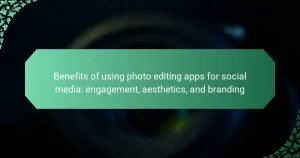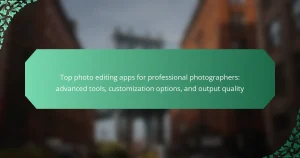Photo editing apps are popular tools for enhancing images, but users frequently encounter common issues that can hinder their experience. Performance problems, such as lag and crashes, often arise from insufficient device resources or outdated software. Additionally, users may struggle with complex features and experience image quality degradation due to improper export settings. Subscription and payment challenges also contribute to user frustration. This article provides troubleshooting tips and insights into user experiences, highlighting both positive feedback and areas for improvement within photo editing applications.
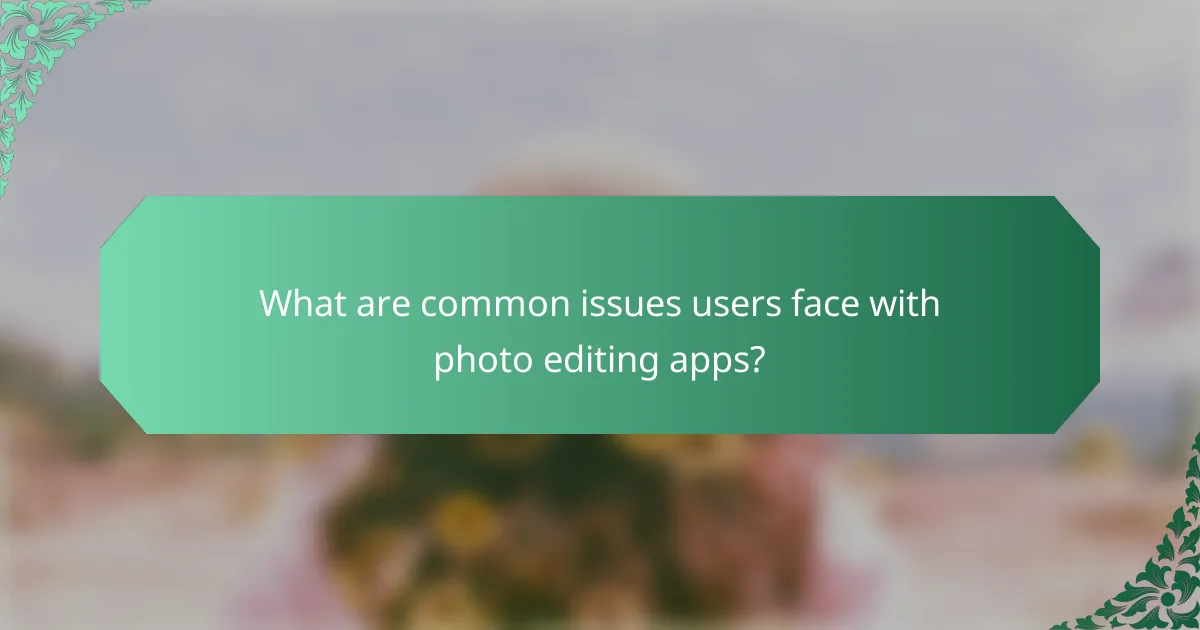
What are common issues users face with photo editing apps?
Common issues users face with photo editing apps include performance lag and crashes. Many users report slow processing times when applying filters or effects. This lag can be due to insufficient device memory or processing power. Crashes often occur when apps are not updated or when they lack compatibility with the operating system. Another issue is the learning curve associated with complex features. Users may find it difficult to navigate advanced tools without proper tutorials. Additionally, some users experience problems with image quality after editing. This can result from improper export settings or app limitations. Lastly, users often encounter subscription or payment issues, such as unexpected charges or difficulty canceling services. These problems can lead to frustration and dissatisfaction with the app experience.
How do performance issues affect photo editing apps?
Performance issues hinder the functionality of photo editing apps. These problems can lead to slow processing speeds, causing delays in applying filters and effects. Users may experience crashes or freezes, disrupting their workflow. High-resolution images can exacerbate performance issues, requiring more memory and processing power. Additionally, insufficient storage can limit the app’s ability to save and manage files. Overall, performance issues degrade the user experience, making photo editing frustrating and inefficient.
What are the typical causes of slow performance in photo editing apps?
Slow performance in photo editing apps is typically caused by insufficient hardware resources. Limited RAM can hinder multitasking and processing large files. A slow CPU affects the app’s ability to execute tasks efficiently. Inadequate GPU power impacts rendering and real-time previews. Large image file sizes can overwhelm the app, leading to lag. Background processes can consume resources, further slowing performance. Outdated software may lack optimizations and bug fixes. Lastly, improper settings or configurations can lead to inefficiencies in processing.
How can users identify and resolve lagging issues?
Users can identify and resolve lagging issues by monitoring system performance and optimizing app settings. First, users should check their device’s CPU and memory usage during app operation. High usage indicates the need for optimization. Users can close background applications to free up resources. Additionally, ensuring the photo editing app is updated can resolve performance issues. Users should also consider reducing the size of images being edited. Large files can slow down processing. Regularly clearing app cache can enhance performance as well. Following these steps can significantly improve app responsiveness.
What compatibility problems might arise with photo editing apps?
Compatibility problems with photo editing apps often stem from operating system discrepancies. Different operating systems may not support specific app versions. Additionally, hardware limitations can hinder performance, affecting software functionality. Outdated drivers can also lead to issues, as they may not support new app features. File format compatibility is another concern, as some apps may not open certain image types. Furthermore, plugins and extensions may not be compatible with all versions of the app. Lastly, conflicts with other installed software can disrupt app performance. These factors collectively contribute to compatibility challenges in photo editing applications.
How do device specifications impact app functionality?
Device specifications significantly impact app functionality. Higher specifications, such as processor speed and RAM, enable smoother operation. For instance, a device with 8GB RAM can handle multiple tasks better than one with 2GB. Storage capacity affects the app’s ability to save large files. A device with 128GB storage can accommodate more high-resolution images than one with 16GB. Display resolution influences the quality of image editing. A higher resolution screen provides more detail for precise editing. Battery life also plays a role; apps may perform poorly if the device is low on power. Therefore, optimal device specifications enhance user experience in photo editing apps.
What steps can users take to ensure compatibility with their devices?
Users can ensure compatibility with their devices by following specific steps. First, they should check the system requirements of the photo editing app. Most apps list minimum and recommended specifications. Users must ensure their device meets or exceeds these requirements. Next, they should update their operating system to the latest version. This helps prevent compatibility issues caused by outdated software. Additionally, users should verify that their device has sufficient storage space. Insufficient storage can hinder app performance and installation. Finally, users should check for app updates regularly. Developers often release updates to fix bugs and improve compatibility. Following these steps increases the likelihood of a smooth experience with photo editing apps.
What are common user interface challenges in photo editing apps?
Common user interface challenges in photo editing apps include complexity, cluttered layouts, and inconsistent design elements. Users often face difficulty navigating through numerous features and tools. Cluttered interfaces can overwhelm users, making it hard to find essential functions. Inconsistent design elements may lead to confusion about how to use certain features. Additionally, poor responsiveness can hinder the editing experience, causing delays or unresponsive tools. A lack of intuitive design can result in a steep learning curve for new users. These challenges can significantly impact user satisfaction and overall app usability.
How can confusing layouts hinder user experience?
Confusing layouts hinder user experience by making navigation difficult. Users struggle to locate tools and features. This leads to frustration and increased task completion time. A study by Nielsen Norman Group found that users can abandon a task if they encounter unclear navigation. Poor layout can also result in errors, as users may select the wrong options. According to a report, 70% of users say they leave websites due to poor usability. Overall, confusing layouts detract from the overall effectiveness of photo editing apps.
What features should users look for to enhance usability?
Users should look for intuitive interfaces to enhance usability. An intuitive interface allows users to navigate the app easily. Clear icons and labels help users understand functions quickly. Responsive design ensures the app performs well on various devices. Customizable settings allow users to tailor the app to their preferences. Tutorials and help sections provide guidance for new users. Regular updates improve functionality and fix bugs. User reviews can indicate overall satisfaction and usability. These features collectively contribute to a better user experience in photo editing apps.

What troubleshooting tips can help resolve issues with photo editing apps?
Restart the photo editing app to resolve temporary glitches. Check for updates to ensure the app is running the latest version. Clear the app cache to free up storage and improve performance. Ensure your device meets the app’s system requirements for optimal functionality. Disable any conflicting software that may interfere with the app’s operation. Reinstall the app if issues persist to reset settings and files. Check for sufficient storage space on your device, as low space can hinder app performance. Consult the app’s support resources for specific troubleshooting guides tailored to known issues.
How can users optimize their settings for better performance?
Users can optimize their settings for better performance by adjusting application preferences. Reducing the resolution of previews can enhance speed during editing. Increasing the amount of RAM allocated to the photo editing app improves processing capabilities. Disabling unnecessary background processes frees up system resources. Regularly updating the software ensures access to performance improvements and bug fixes. Using a dedicated graphics card boosts rendering efficiency. Configuring cache settings can enhance loading times for frequently used files. Finally, closing unused tabs and projects minimizes memory usage.
What adjustments can be made to improve responsiveness?
Enhancing responsiveness in photo editing apps can be achieved through several adjustments. Optimizing the app’s code can significantly reduce lag. Streamlining the user interface improves interaction speed. Reducing image file sizes accelerates processing times. Implementing efficient algorithms enhances performance during edits. Increasing device compatibility ensures smoother operation across various hardware. Regular updates fix bugs that may hinder responsiveness. User feedback can guide targeted improvements. These adjustments collectively contribute to a more responsive photo editing experience.
How can users manage storage space to prevent crashes?
Users can manage storage space by regularly deleting unnecessary files and apps. Uninstalling unused applications frees up significant space. Clearing cache and temporary files also helps in reclaiming storage. Transferring photos and videos to external storage reduces internal storage usage. Utilizing cloud storage services provides additional space and backup options. Regularly checking storage usage helps identify space-hogging files. Keeping at least 15% of storage free is recommended to maintain optimal performance. These practices can prevent crashes in photo editing apps caused by insufficient storage.
What troubleshooting steps can users take for specific errors?
Users can take several troubleshooting steps for specific errors in photo editing apps. First, they should restart the app to clear temporary glitches. Next, they can check for updates to ensure the app is running the latest version. Users should also verify their device’s compatibility with the app requirements. Clearing the app’s cache can resolve performance issues. If errors persist, reinstalling the app may help fix corrupted files. Additionally, users should check available storage space on their devices, as insufficient space can lead to errors. Finally, consulting the app’s support documentation can provide tailored solutions for specific error codes.
How can users fix common error messages encountered in photo editing apps?
Users can fix common error messages in photo editing apps by following specific troubleshooting steps. First, they should restart the app to clear temporary glitches. If the error persists, updating the app to the latest version often resolves compatibility issues. Users should also check their device’s storage space, as insufficient space can trigger error messages. Clearing the app’s cache can help eliminate corrupted files causing the errors. If the problem relates to file formats, users should ensure their images are in supported formats. Additionally, reinstalling the app may fix deeper issues. For persistent errors, consulting the app’s support documentation or forums can provide tailored solutions.
What resources are available for troubleshooting assistance?
Troubleshooting assistance for photo editing apps is available through various resources. Users can access official support websites for specific apps. These sites often include FAQs, user guides, and troubleshooting tips. Community forums provide a platform for users to share experiences and solutions. Social media channels for app developers also offer real-time assistance. Online video tutorials can guide users through common issues. Additionally, user manuals or help sections within the app itself often contain valuable troubleshooting information. These resources collectively enhance the user experience by providing targeted support.

What are user experiences and feedback regarding photo editing apps?
User experiences with photo editing apps vary widely. Many users appreciate the wide range of features available. Common feedback highlights ease of use and intuitive interfaces. Users often mention the ability to enhance images quickly. Some report issues with app crashes or slow performance. Compatibility with different devices is frequently discussed. Users express frustration when apps lack essential features. Positive reviews often focus on creative tools and filters. Overall, feedback indicates a mix of satisfaction and areas for improvement.
How do user reviews reflect the strengths and weaknesses of photo editing apps?
User reviews reflect the strengths and weaknesses of photo editing apps by providing direct feedback from actual users. Positive reviews often highlight features like user-friendly interfaces and powerful editing tools. Users frequently mention specific functionalities such as filters, cropping, and layering capabilities. Negative reviews typically point out issues like bugs, crashes, and slow performance. These reviews can also reveal gaps in customer support and tutorial availability. According to a study by the Journal of Usability Studies, user feedback significantly influences app improvements. This feedback loop helps developers prioritize updates and fixes based on user experiences. Thus, user reviews serve as a vital resource for understanding both the advantages and shortcomings of photo editing apps.
What common themes emerge from user feedback on performance?
Common themes in user feedback on performance include speed, stability, and usability. Users often report slow processing times when editing high-resolution images. Many also mention frequent crashes or freezes during use. Usability issues arise from complicated interfaces that hinder efficient editing. Additionally, users highlight the importance of real-time previews for better workflow. Feedback indicates that performance varies significantly across devices. Users expect consistent performance regardless of hardware specifications. Lastly, customer support responsiveness is frequently noted as a critical factor in overall satisfaction.
How do users perceive the value of features offered in these apps?
Users perceive the value of features in photo editing apps based on effectiveness, usability, and innovation. Effective features enhance image quality and provide desirable results. Usability refers to how intuitive and user-friendly the app is. Users appreciate features that are easy to access and operate. Innovative features, such as AI enhancements, attract users looking for advanced editing options. For instance, a survey by Statista in 2021 indicated that 70% of users value ease of use in photo editing apps. Additionally, 65% of users reported that advanced features significantly improve their editing experience. These statistics demonstrate that users prioritize features that deliver tangible benefits and streamline their workflow.
What are the best practices for enhancing the user experience with photo editing apps?
User experience with photo editing apps can be enhanced through intuitive design, efficient performance, and comprehensive tutorials. Intuitive design includes a user-friendly interface that allows easy navigation. Efficient performance involves minimizing load times and ensuring smooth functionality. Comprehensive tutorials provide users with guidance on features and tools. Regular updates and user feedback integration improve app usability. Personalization options, such as customizable toolbars, cater to individual preferences. Accessibility features ensure inclusivity for all users. These best practices contribute to a more satisfying and effective user experience.
How can users leverage community forums for tips and support?
Users can leverage community forums for tips and support by actively engaging with other members. They can post specific questions about issues they encounter with photo editing apps. This interaction often leads to receiving diverse solutions based on shared experiences. Users can also search existing threads for similar problems and solutions previously discussed. Many forums have dedicated sections for troubleshooting, making it easier to find relevant advice. Additionally, users can share their own experiences to help others, creating a supportive environment. Research shows that peer support in forums can enhance problem-solving skills and increase user satisfaction.
What strategies can users implement to maximize their editing efficiency?
Users can implement several strategies to maximize their editing efficiency. First, organizing images into folders can streamline the editing process. This allows for quick access to specific projects. Second, utilizing keyboard shortcuts can significantly speed up repetitive tasks. For example, common editing commands can be executed faster than navigating menus. Third, creating and saving presets for frequently used adjustments can save time. Users can apply these presets with a single click. Fourth, batch processing allows multiple images to be edited simultaneously, enhancing productivity. Finally, maintaining a clutter-free workspace can minimize distractions and improve focus. These strategies collectively enhance the overall editing experience and efficiency.
The main entity of this article is photo editing apps. It provides a detailed examination of common issues users face, such as performance lag, crashes, and compatibility problems, along with troubleshooting tips to resolve these challenges. The article also explores user experiences and feedback, highlighting the strengths and weaknesses of various apps. Key information includes causes of slow performance, user interface challenges, and strategies for optimizing app settings to enhance usability. Additionally, it discusses best practices for improving user experience and maximizing editing efficiency.