Accessibility features in photo editing apps are essential tools designed to assist users with disabilities, promoting inclusivity and usability. Key features include voice commands for hands-free navigation, screen readers for visually impaired users, high-contrast modes for enhanced visibility, and text-to-speech functions that read menu options aloud. Despite their importance, the implementation of these features faces challenges such as a lack of awareness among developers, budget constraints, and the diverse needs of users. Additionally, compatibility issues with existing software and the rapid evolution of technology further complicate the integration of accessibility tools in photo editing applications.

What are Accessibility Features in Photo Editing Apps?
Accessibility features in photo editing apps are tools designed to assist users with disabilities. These features often include voice commands for navigation and editing tasks. Screen readers help visually impaired users understand the interface. High-contrast modes enhance visibility for users with low vision. Text-to-speech functions read out text elements in the app. Customizable interface options allow users to adjust layouts according to their needs. Keyboard shortcuts improve efficiency for users with motor impairments. These features contribute to a more inclusive experience in photo editing software.
How do Accessibility Features enhance usability for diverse users?
Accessibility features enhance usability for diverse users by providing tailored tools that accommodate different needs. These features include screen readers, voice commands, and adjustable text sizes. Screen readers convert text to speech, allowing visually impaired users to navigate applications effectively. Voice commands enable hands-free operation, benefiting users with limited mobility. Adjustable text sizes improve readability for individuals with visual impairments.
Research indicates that 15% of the global population experiences some form of disability, highlighting the necessity for these features. By incorporating accessibility features, photo editing apps ensure that all users can engage with the software fully. This inclusivity fosters a more diverse user base and enhances overall user satisfaction.
What specific needs do these features address?
Accessibility features in photo editing apps address the needs of users with disabilities. These features enhance usability for individuals with visual impairments, hearing loss, or motor difficulties. For example, voice commands allow users with limited mobility to navigate the app effectively. High-contrast modes assist users with low vision in distinguishing elements on the screen. Screen readers provide auditory descriptions of visual content, aiding visually impaired users. Customizable interfaces cater to individual preferences, improving overall user experience. These features ensure that all users can engage with photo editing tools regardless of their abilities.
How do different user demographics benefit from these features?
Different user demographics benefit from accessibility features in photo editing apps by enhancing usability and creativity. For individuals with visual impairments, features like voice commands and screen readers facilitate navigation. This allows them to edit photos independently and express their creativity. Seniors benefit from larger text options and simplified interfaces. These adaptations make the technology more approachable and reduce frustration.
Users with motor disabilities gain from customizable shortcuts and touch gestures. This flexibility enables them to perform edits without traditional input methods. Additionally, users from various cultural backgrounds appreciate language localization. This ensures that instructions and features are accessible in their preferred language. Overall, these features promote inclusivity and empower diverse users to engage with photo editing tools effectively.
Why are Accessibility Features important in photo editing?
Accessibility features are important in photo editing because they ensure inclusivity for all users. These features allow individuals with disabilities to effectively use editing tools. For example, screen readers help visually impaired users navigate software. Keyboard shortcuts enhance usability for those with motor impairments. High-contrast modes assist users with color blindness in distinguishing elements. According to the World Health Organization, over 1 billion people live with disabilities. Therefore, incorporating accessibility features expands the user base and promotes equal access to creative tools.
What legal requirements exist for accessibility in digital tools?
Legal requirements for accessibility in digital tools include compliance with the Americans with Disabilities Act (ADA) and Section 508 of the Rehabilitation Act. The ADA mandates that public entities and places of public accommodation provide equal access to their services, which extends to digital tools. Section 508 requires federal agencies to ensure their electronic and information technology is accessible to people with disabilities. The Web Content Accessibility Guidelines (WCAG) are often referenced as standards for achieving accessibility. These guidelines provide specific criteria for making web content more accessible. Organizations that fail to comply may face legal action or penalties. Courts have increasingly ruled in favor of individuals with disabilities regarding access to digital content.
How do Accessibility Features contribute to inclusivity in technology?
Accessibility features enhance inclusivity in technology by allowing users with disabilities to engage effectively. These features include screen readers, voice commands, and customizable interfaces. They ensure that individuals with visual, auditory, or motor impairments can access and utilize technology. According to the World Health Organization, over a billion people worldwide experience some form of disability. This statistic underscores the importance of designing technology that accommodates diverse needs. By implementing accessibility features, developers create a more equitable digital environment. This fosters participation and reduces barriers for all users.
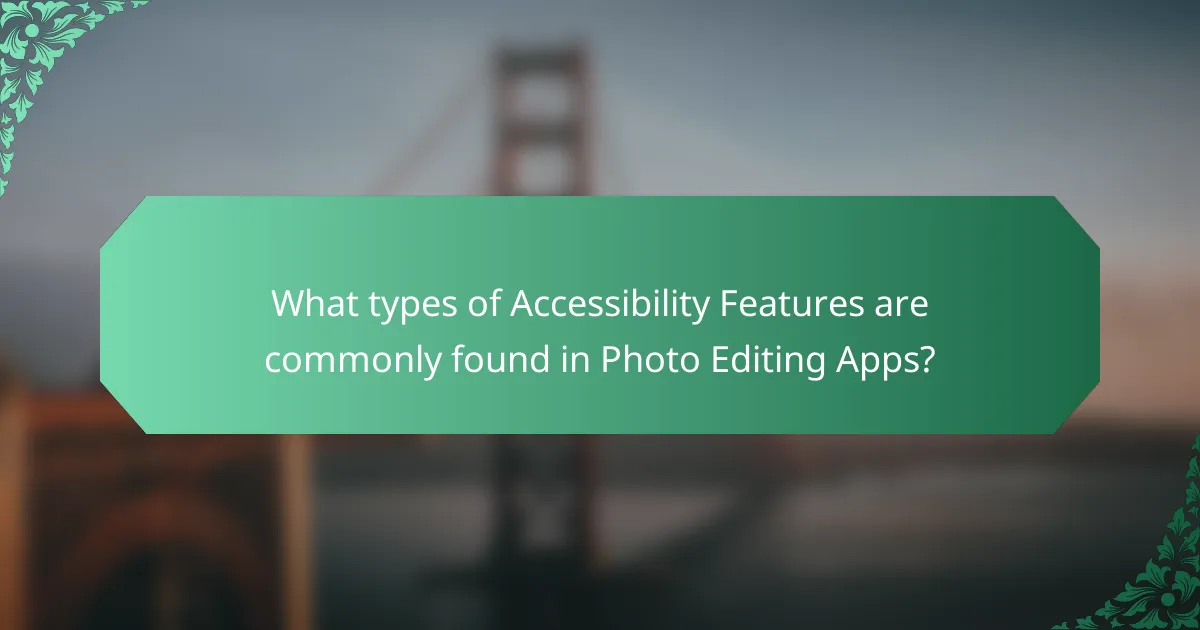
What types of Accessibility Features are commonly found in Photo Editing Apps?
Photo editing apps commonly include features like voice commands, text-to-speech, and high-contrast modes. Voice commands allow users to navigate and edit photos hands-free. Text-to-speech features read out menu options and tool names, enhancing usability. High-contrast modes improve visibility for users with visual impairments. Other features may include adjustable font sizes and screen magnification. These options cater to users with diverse needs, ensuring inclusivity. Accessibility features are essential for providing a user-friendly experience for all.
How do visual aids support users with visual impairments?
Visual aids support users with visual impairments by enhancing understanding and interaction with content. They provide alternative representations of information. For instance, tactile graphics can convey spatial relationships through touch. Audio descriptions offer verbal explanations of visual elements. These aids help users navigate environments and comprehend materials effectively. Research indicates that inclusive design improves usability for all users. A study by the World Health Organization found that 2.2 billion people worldwide experience vision impairment. This emphasizes the need for effective visual aids in various contexts.
What tools are available for color blindness assistance?
Color blindness assistance tools include color correction software, browser extensions, and mobile applications. Color correction software adjusts color palettes in images to enhance visibility for colorblind users. Popular examples include Adobe Photoshop and Color Oracle. Browser extensions like Colorblindly simulate color blindness and help web developers design accessible content. Mobile applications such as Color Blind Pal provide real-time color identification and adjustments using the device’s camera. These tools aim to improve visual experiences for individuals with color vision deficiencies.
How do contrast adjustments improve user experience?
Contrast adjustments enhance user experience by improving visual clarity and readability. Users can better distinguish between elements in images or text. This is particularly beneficial for individuals with visual impairments. Studies show that higher contrast can reduce eye strain and fatigue. Enhanced contrast also aids in color differentiation, making images more vibrant. Improved visibility leads to increased user satisfaction and engagement. Research indicates that 80% of users prefer interfaces with optimized contrast levels. Therefore, contrast adjustments are crucial for creating accessible and user-friendly photo editing apps.
What auditory features assist users with hearing impairments?
Auditory features that assist users with hearing impairments include visual alerts and captioning. Visual alerts provide users with notifications through visual cues instead of sound. Captioning enables users to read spoken dialogue in videos or audio content. These features enhance accessibility and improve user experience. Research indicates that 466 million people worldwide experience disabling hearing loss, emphasizing the need for such features. Effective implementation of these auditory features ensures inclusivity in digital environments.
How do audio descriptions enhance the editing process?
Audio descriptions enhance the editing process by providing auditory cues that describe visual elements. They help editors understand content without needing to view it. This is particularly beneficial for visually impaired users. Audio descriptions can clarify actions, transitions, and visual details. They also support collaborative editing by ensuring all team members can access the same information. Studies show that audio descriptions improve comprehension and retention of visual content. This leads to more informed editing decisions. Overall, audio descriptions make the editing process more inclusive and efficient.
What role do visual cues play in auditory features?
Visual cues enhance auditory features by providing context and clarity. They help users better understand sounds in various environments. For instance, visual indicators can signal when a sound is present. This is particularly useful for individuals with hearing impairments. Research shows that integrating visual elements can improve sound localization. A study by K. S. Durlach and M. J. Braida highlights the importance of visual cues in audio perception. Visuals can also reduce cognitive load, making it easier to process auditory information. Thus, visual cues play a crucial role in enhancing auditory experiences.
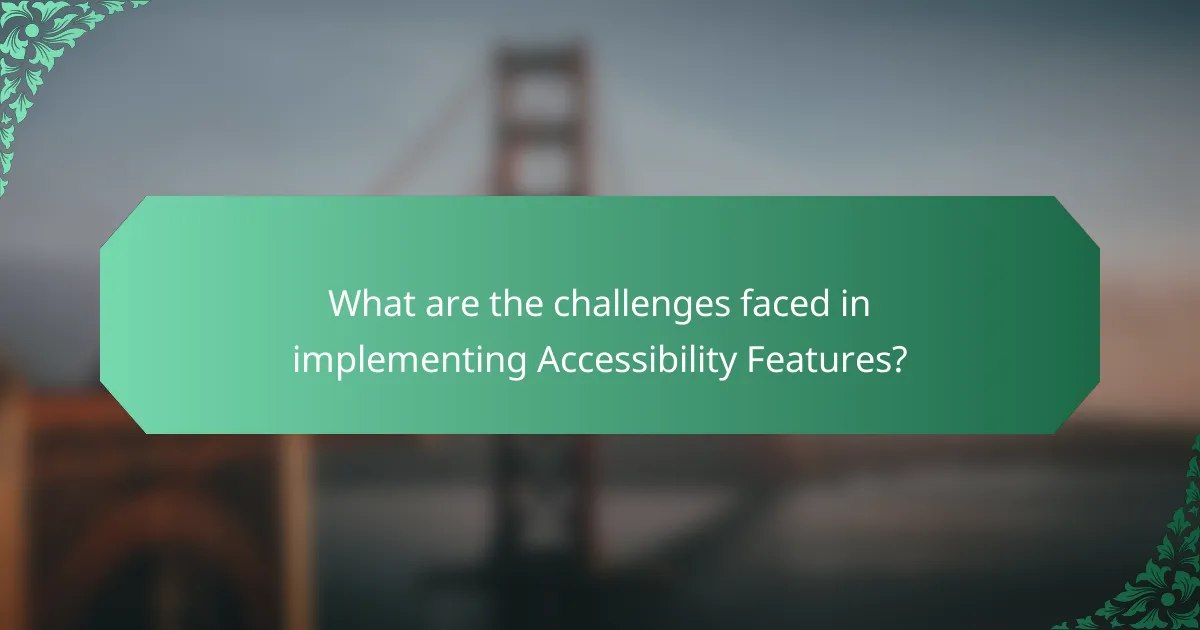
What are the challenges faced in implementing Accessibility Features?
Implementing accessibility features faces several challenges. One significant challenge is the lack of awareness among developers about accessibility standards. Many developers are not trained in accessibility guidelines, which can lead to oversight in design. Additionally, there is often a limited budget allocated for accessibility improvements. This financial constraint can hinder the implementation of necessary features.
Another challenge is the diversity of user needs. Different users may require various types of accessibility features, making it difficult to create a one-size-fits-all solution. Furthermore, testing accessibility features can be complex. It requires a diverse group of users to ensure effectiveness, which is not always feasible.
Compatibility issues with existing software can also pose a challenge. Integrating new accessibility features into legacy systems may lead to functionality problems. Lastly, there is the challenge of keeping up with evolving technology. As new tools and platforms emerge, maintaining accessibility can become increasingly difficult.
What common barriers hinder the development of these features?
Common barriers that hinder the development of accessibility features in photo editing apps include lack of funding, insufficient user research, and limited technical expertise. Many developers face budget constraints that restrict their ability to implement comprehensive features. Additionally, without thorough user research, developers may not understand the specific needs of diverse users. This gap can lead to features that do not effectively address accessibility challenges. Furthermore, there is often a shortage of skilled professionals who specialize in accessibility design and development. This expertise is crucial for creating intuitive and effective accessibility options. Lastly, regulatory compliance can also pose challenges, as developers must navigate various legal standards related to accessibility.
How do resource constraints affect accessibility initiatives?
Resource constraints significantly hinder accessibility initiatives. Limited financial resources restrict the development of inclusive features. This can lead to inadequate user testing with diverse populations. Consequently, the final product may not meet the needs of all users. For example, a study by the World Health Organization indicates that 15% of the global population experiences some form of disability. Without sufficient funding, photo editing apps may lack essential features like screen readers or alternative text. This results in a digital divide, where users with disabilities face barriers to access. Moreover, staffing shortages can limit expertise in accessibility best practices. Overall, resource constraints can severely limit the effectiveness and reach of accessibility initiatives.
What technical limitations exist in current photo editing software?
Current photo editing software has several technical limitations. One limitation is the lack of support for high-resolution images. Many software programs struggle with processing large files efficiently. Another limitation is inadequate color management tools. This can lead to inaccurate color representation in edited images. Additionally, some software lacks advanced features for accessibility. For example, tools for visually impaired users are often minimal. Performance issues are also common, such as slow rendering times. Compatibility with various file formats can be restrictive as well. These limitations hinder the overall user experience and functionality of photo editing software.
How can developers improve Accessibility Features in their apps?
Developers can improve accessibility features in their apps by implementing user-centered design principles. This includes conducting usability testing with diverse users, particularly those with disabilities. They should also integrate screen reader compatibility to ensure that all visual elements are described. Additionally, providing customizable interface options can enhance user experience. Developers can use high-contrast color schemes to assist users with visual impairments. Implementing keyboard navigation and shortcuts supports users who cannot use a mouse. Training staff on accessibility standards, such as WCAG, ensures compliance and best practices. Regular updates based on user feedback can lead to continuous improvements in accessibility features.
What best practices should be followed for inclusive design?
Best practices for inclusive design include understanding user diversity and incorporating feedback from various user groups. Designers should prioritize accessibility standards, such as the Web Content Accessibility Guidelines (WCAG). They must ensure that interfaces are navigable for users with disabilities. Using clear and simple language enhances comprehension for all users. Providing alternative text for images supports visually impaired individuals. Consistent layout and predictable navigation improve usability. Conducting usability testing with diverse participants identifies potential barriers. Regular updates based on user feedback maintain inclusivity over time. These practices lead to a more equitable user experience in photo editing apps.
How can user feedback shape the development of accessibility features?
User feedback can significantly shape the development of accessibility features. It provides direct insights into the needs of diverse users. This feedback highlights specific challenges users face when utilizing photo editing apps. For instance, users may report difficulties with color contrast or navigation. Such input allows developers to prioritize feature enhancements. Additionally, user feedback can reveal previously unnoticed accessibility barriers. Engaging with users through surveys or usability testing fosters a collaborative approach. This collaboration leads to more effective and user-centered accessibility solutions. Ultimately, incorporating user feedback results in a more inclusive experience for all users.
What are some practical tips for maximizing Accessibility Features in Photo Editing Apps?
To maximize accessibility features in photo editing apps, start by exploring built-in accessibility settings. Adjust text size and contrast for better visibility. Utilize voice commands for hands-free editing tasks. Enable screen reader support to receive audio descriptions of features and options. Use high-contrast color palettes to assist users with visual impairments. Familiarize yourself with keyboard shortcuts to enhance navigation efficiency. Test the app with various assistive technologies to ensure compatibility. Regularly update the app to access the latest accessibility improvements and features.
Accessibility features in photo editing apps are essential tools designed to assist users with disabilities, enhancing usability and inclusivity. These features include screen readers, voice commands, high-contrast modes, and customizable interfaces, which cater to diverse user needs. The article explores the importance of these features, the specific challenges faced in their implementation, and best practices for developers to create more inclusive photo editing software. Additionally, it highlights the legal requirements for accessibility and the benefits these features bring to various demographics, ensuring that all users can effectively engage with photo editing tools.


