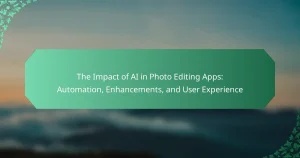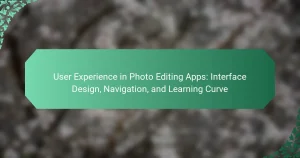Photo editing app security is crucial for protecting user data, including personal images and sensitive information. Key aspects of this security include data encryption, user authentication, and permission management, which collectively safeguard against unauthorized access and cyber threats. Regular security updates and compliance with data protection regulations, such as GDPR, are essential for maintaining user trust. Users can enhance their security by managing app permissions, enabling two-factor authentication, and avoiding public Wi-Fi. Understanding these components is vital for ensuring a secure experience while using photo editing applications.

What are the key aspects of Photo Editing App Security?
Key aspects of photo editing app security include data encryption, user authentication, and permission management. Data encryption protects user images and personal information from unauthorized access. User authentication ensures that only authorized individuals can access the app and its features. Permission management allows users to control which data the app can access, such as camera and storage. Regular security updates are vital to fix vulnerabilities. Compliance with data protection regulations, like GDPR, is essential for maintaining user trust. Additionally, secure cloud storage options enhance data safety. These measures collectively contribute to a secure user experience in photo editing apps.
How do data privacy concerns impact photo editing apps?
Data privacy concerns significantly impact photo editing apps by influencing user trust and app usage. Users are increasingly aware of how their personal data is collected and used. This awareness leads to hesitance in downloading or utilizing apps that do not clearly communicate their data handling practices. According to a 2021 survey by Pew Research Center, 79% of Americans expressed concern about how their data is used by companies. Consequently, photo editing apps that prioritize transparency and data security are more likely to gain user confidence. Apps that fail to address these concerns may face increased scrutiny and potential user abandonment.
What types of data do photo editing apps typically collect?
Photo editing apps typically collect user data, device information, and photo metadata. User data includes personal details such as name, email, and location. Device information consists of device type, operating system, and unique device identifiers. Photo metadata can include details like camera settings, date, and location where the photo was taken. This data collection helps improve app functionality and user experience. It also allows for targeted advertising and personalized features. According to a study by the Electronic Frontier Foundation, many apps request more data than necessary for their core functions.
How is user data protected in photo editing apps?
User data is protected in photo editing apps through various security measures. These measures include encryption of data during transmission and storage. Many apps implement strong authentication methods, such as two-factor authentication. User permissions are carefully managed to limit data access to only what is necessary. Regular security updates are deployed to address vulnerabilities. Privacy policies are established to inform users about data handling practices. Compliance with regulations, such as GDPR, ensures user rights are respected. For example, apps often provide options for users to delete their data upon request.
What permissions do photo editing apps require from users?
Photo editing apps typically require permissions to access the device’s camera, storage, and internet. Access to the camera is necessary for capturing photos directly within the app. Storage permissions allow the app to save edited images and access existing photos. Internet access is often required for features like cloud storage, sharing images, and downloading additional resources. These permissions help ensure functionality and enhance user experience. Users are usually prompted to grant these permissions during installation or the first use of specific features.
Why do photo editing apps request access to device features?
Photo editing apps request access to device features to enhance functionality and user experience. Access to the camera allows users to take photos directly within the app. Access to storage enables the app to save and retrieve edited images. Access to the microphone can facilitate voice commands or audio annotations. These features improve the editing process and streamline user interactions. For example, apps may need camera access to provide real-time filters and effects. Users benefit from seamless integration with device capabilities. Permissions ensure that the app operates effectively while delivering the desired editing tools.
How can users manage permissions for photo editing apps?
Users can manage permissions for photo editing apps through their device settings. On Android, users can navigate to Settings, then Apps, and select the photo editing app. They can view and adjust permissions such as camera, storage, and microphone access. On iOS, users go to Settings, find the app, and toggle permissions for accessing photos, camera, and other features.
These settings allow users to limit access to personal data. Users can revoke permissions that they feel are unnecessary. Regularly reviewing permissions helps maintain data privacy. Keeping apps updated may also provide better permission management options.
What role does user control play in photo editing app security?
User control is crucial in photo editing app security as it empowers users to manage their data privacy. By allowing users to set permissions, they can determine who accesses their photos. This reduces the risk of unauthorized access to sensitive content. Furthermore, user control enhances trust between the app and its users. Users are more likely to engage with an app that prioritizes their privacy preferences. A study by the Pew Research Center found that 81% of Americans feel they have little to no control over the data collected by companies. Therefore, effective user control mechanisms can significantly improve app security and user satisfaction.
How can users ensure their data remains private while using these apps?
Users can ensure their data remains private while using photo editing apps by adjusting privacy settings. They should review permissions before installation. Users should only grant necessary access, such as camera and storage. Regularly updating the app can protect against vulnerabilities. Using apps with end-to-end encryption enhances data security. Reading the app’s privacy policy clarifies data handling practices. Users should be cautious about sharing edited photos online. Utilizing temporary or anonymous accounts can further safeguard personal information. Each of these steps contributes to maintaining data privacy effectively.
What features enhance user control over data in photo editing apps?
Features that enhance user control over data in photo editing apps include customizable privacy settings, data encryption, and user consent mechanisms. Customizable privacy settings allow users to determine who can access their photos and information. Data encryption ensures that user data is securely stored and transmitted, reducing the risk of unauthorized access. User consent mechanisms require explicit permission before accessing or sharing data, fostering transparency. Additionally, features like data export options enable users to manage their data easily. Regular updates and security patches further enhance user control by addressing vulnerabilities. Together, these features empower users to protect their information effectively.
How can users identify secure photo editing apps?
Users can identify secure photo editing apps by checking for strong privacy policies and data encryption. A clear privacy policy outlines how user data is handled. Look for apps that use end-to-end encryption to protect images. Users should also verify app permissions. Secure apps limit permissions to only what is necessary for functionality. Checking user reviews can provide insights into the app’s security reputation. Additionally, apps that offer two-factor authentication add an extra layer of security. Research indicates that apps with these features tend to prioritize user safety.
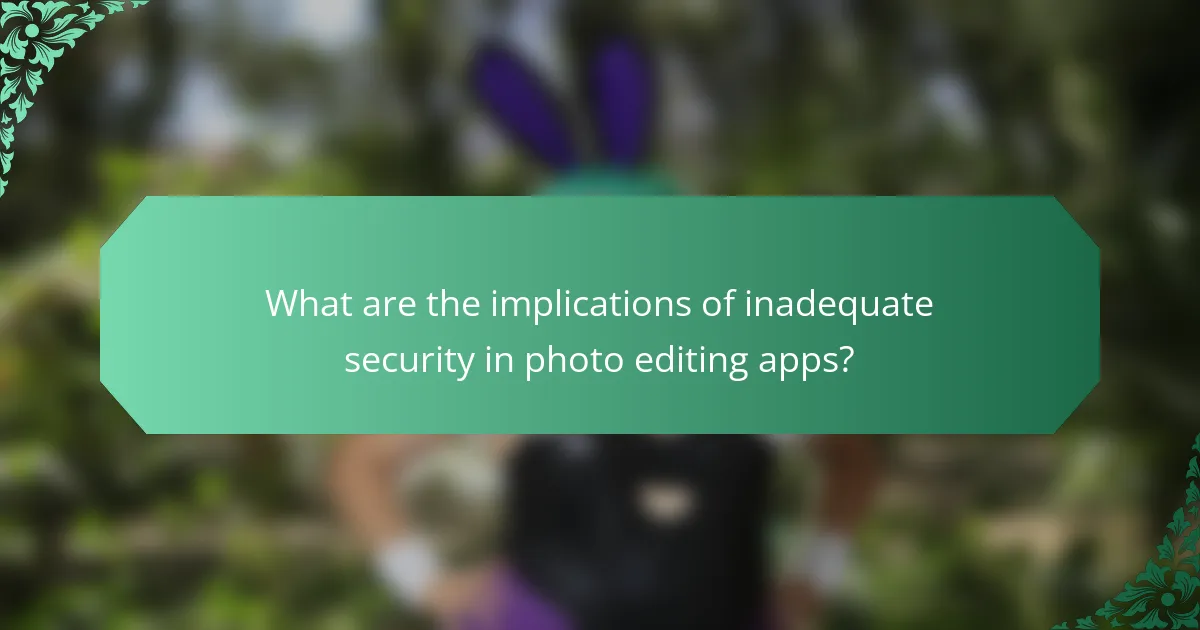
What are the implications of inadequate security in photo editing apps?
Inadequate security in photo editing apps can lead to significant risks for user data. Users may face unauthorized access to personal images and sensitive information. This can result in identity theft or misuse of personal data. Additionally, weak security measures can expose users to malware and cyberattacks. According to a 2022 report by Cybersecurity Ventures, cybercrime is projected to cost the world $10.5 trillion annually by 2025. Furthermore, inadequate security can erode user trust and lead to decreased app usage. Users are likely to abandon apps that do not prioritize their data protection. Hence, the implications of inadequate security are both personal and widespread, affecting individual users and the app’s reputation.
What risks do users face with insecure photo editing apps?
Users face several risks with insecure photo editing apps. These risks include data breaches, where personal images may be accessed by unauthorized parties. Insecure apps can also expose users to malware, which can compromise device security. Privacy violations occur when apps collect and misuse personal data without consent. Additionally, insecure apps may lack proper encryption, making sensitive information vulnerable during transmission. According to a 2020 study by the University of California, over 80% of photo editing apps request unnecessary permissions that can lead to exploitation. Users are advised to choose apps with strong security measures to mitigate these risks.
How can data breaches affect users of photo editing apps?
Data breaches can significantly compromise users of photo editing apps. Personal information, such as names, email addresses, and payment details, may be exposed. This exposure can lead to identity theft, where malicious actors use stolen data for fraudulent activities. Users may also face unauthorized access to their photos, leading to privacy violations. In some cases, sensitive images could be leaked or misused. According to a 2021 report by Verizon, 36% of data breaches involved personal data being accessed. These incidents can damage a user’s reputation and trust in the app. Furthermore, users may incur financial losses due to fraud or the cost of mitigating the breach’s effects.
What are the long-term consequences of poor security practices?
Long-term consequences of poor security practices include data breaches, financial loss, and reputational damage. Data breaches can lead to unauthorized access to sensitive user information. According to the IBM Cost of a Data Breach Report 2021, the average cost of a data breach is $4.24 million. Financial loss can occur from regulatory fines and loss of customer trust. Reputational damage can result in decreased user engagement and market share. Additionally, poor security practices can lead to legal liabilities and increased insurance premiums. Overall, neglecting security can have severe and lasting impacts on an organization.
How can developers improve security measures in photo editing apps?
Developers can improve security measures in photo editing apps by implementing end-to-end encryption. This ensures that user data is protected during transmission and storage. Regular security audits can identify vulnerabilities within the app. Implementing strong authentication methods, such as two-factor authentication, enhances user account security. Limiting permissions to only what is necessary reduces the risk of unauthorized access. Regularly updating the app with security patches addresses emerging threats. Educating users about safe practices further strengthens security. According to a 2020 report by the Ponemon Institute, 60% of data breaches could be prevented with proper security measures.
What best practices should developers follow for data protection?
Developers should follow best practices for data protection by implementing strong encryption methods. Encryption protects sensitive user data both in transit and at rest. Developers should also ensure that they validate user input to prevent SQL injection and cross-site scripting attacks. Regularly updating software and libraries mitigates vulnerabilities. Implementing access controls restricts data access to authorized users only. Developers should also conduct regular security audits to identify and rectify potential weaknesses. Adhering to data protection regulations, such as GDPR, is essential for compliance. These practices collectively enhance the security of photo editing apps and safeguard user privacy.
How do security updates impact user trust in photo editing apps?
Security updates significantly enhance user trust in photo editing apps. These updates address vulnerabilities that could compromise user data. When users see regular security updates, they feel more secure using the app. A study by the Ponemon Institute found that 61% of users consider security updates vital for their trust in an app. Users are likely to abandon apps that lack timely updates. This trend is particularly strong in apps that handle sensitive images. Therefore, consistent security updates are crucial for maintaining user confidence.
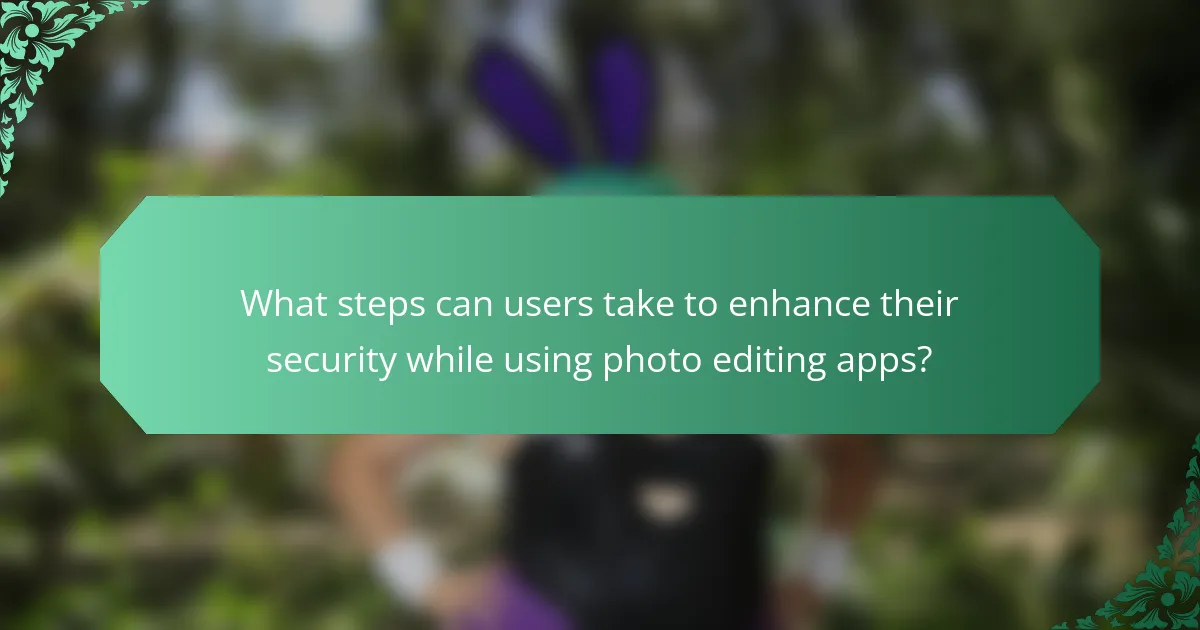
What steps can users take to enhance their security while using photo editing apps?
Users can enhance their security while using photo editing apps by following several key steps. First, they should review app permissions carefully before installation. Only grant permissions that are necessary for the app’s functionality. Second, users should keep the app updated to benefit from security patches. App developers regularly release updates to fix vulnerabilities. Third, users should enable two-factor authentication if available. This adds an extra layer of security to their accounts. Fourth, they should avoid using public Wi-Fi when accessing sensitive features within the app. Public networks can expose users to data interception. Fifth, users should regularly delete unused apps to minimize potential security risks. Each uninstalled app reduces the number of potential vulnerabilities. Lastly, users should be cautious about sharing personal information within the app. Limiting shared data helps protect user privacy. Following these steps significantly enhances security while using photo editing apps.
What are some best practices for maintaining data privacy?
Best practices for maintaining data privacy include using strong, unique passwords for each account. Passwords should be at least 12 characters long and include a mix of letters, numbers, and symbols. Two-factor authentication adds an extra layer of security. Regularly updating software and applications helps protect against vulnerabilities. Users should be cautious about sharing personal information online. Limiting data access to only necessary permissions is crucial. Regularly reviewing privacy settings on apps enhances user control over data. Encrypting sensitive data adds a layer of protection against unauthorized access.
How can users regularly review app permissions?
Users can regularly review app permissions through their device settings. On Android, navigate to Settings, then Apps, and select the specific app. Tap on Permissions to view and modify access. On iOS, go to Settings, scroll down to the app, and check its permissions. Users should periodically repeat this process to ensure apps have appropriate access. Regular reviews help maintain data privacy and security. Studies indicate that users who actively manage app permissions reduce potential data breaches.
What tools can help users monitor their data privacy?
Tools that can help users monitor their data privacy include privacy-focused browsers, VPNs, and data management applications. Privacy-focused browsers like Brave and Firefox offer built-in tracking protection. VPNs, such as NordVPN and ExpressVPN, encrypt internet traffic and mask IP addresses. Data management applications like MyPermissions help users track app permissions and data sharing. Additionally, browser extensions like Privacy Badger and uBlock Origin can block trackers. These tools collectively enhance user control over personal information and online activities.
What common troubleshooting tips can improve security in photo editing apps?
Update the app regularly to patch security vulnerabilities. Developers frequently release updates to fix known issues. Use strong, unique passwords for app accounts. This reduces the risk of unauthorized access. Enable two-factor authentication when available. This adds an extra layer of security. Review app permissions periodically. Ensure the app only has access to necessary data. Avoid using public Wi-Fi for sensitive editing tasks. Public networks can expose data to potential threats. Clear cache and app data regularly. This helps remove stored sensitive information. Use reputable antivirus software to scan for malware. Malware can compromise app security and user data.
Photo Editing App Security is a critical topic focusing on data privacy, permissions, and user control. Key aspects include data encryption, user authentication, and permission management, which are essential for protecting user images and personal information. The article explores how data privacy concerns impact user trust, the types of data collected by these apps, and the measures taken to safeguard user data. Additionally, it discusses the importance of user control over permissions and the implications of inadequate security in photo editing apps, providing best practices for both users and developers to enhance security and maintain data privacy.