Color schemes in photo editing app design play a vital role in enhancing user experience and functionality. They not only improve visual appeal but also influence user emotions, navigation, and usability. This article explores the three primary types of color schemes—monochromatic, complementary, and analogous—and their impact on creating cohesive interfaces. It discusses systematic approaches for designers to implement effective color schemes, emphasizing the importance of accessibility, psychological effects of colors, and staying updated on industry trends. Overall, the article highlights how well-designed color schemes can significantly boost user engagement and satisfaction.
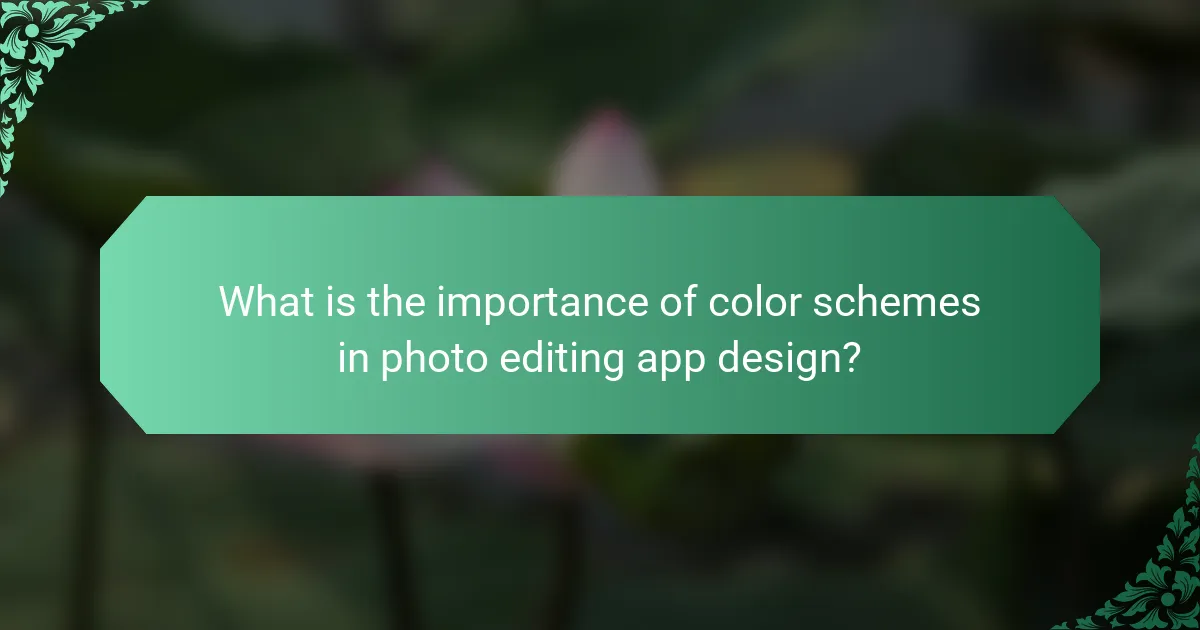
What is the importance of color schemes in photo editing app design?
Color schemes in photo editing app design are crucial for user experience and functionality. They enhance visual appeal and influence user emotions. A well-chosen color scheme can improve navigation and usability. It helps in creating a cohesive interface that guides users effectively. Research shows that color can increase brand recognition by up to 80%. Consistent color schemes can also enhance the perceived value of the app. Additionally, they can aid in differentiating features and tools within the app. Overall, effective color schemes contribute significantly to user engagement and satisfaction.
How do color schemes influence user experience in photo editing apps?
Color schemes significantly influence user experience in photo editing apps by affecting usability and emotional response. A well-chosen color palette enhances visual hierarchy, guiding users through features and tools. For example, contrasting colors can highlight important functions, making them easier to locate.
Additionally, color schemes impact user mood and engagement. Warm colors can evoke excitement, while cooler tones may promote calmness. Research indicates that color can increase user interaction by up to 80%.
In photo editing, appropriate colors can also improve focus on images, reducing distractions. Thus, the right color scheme is essential for creating an intuitive and enjoyable user experience.
What psychological effects do colors have on users?
Colors significantly influence user emotions and behaviors. For example, blue often evokes feelings of calmness and trust. Red can generate excitement or urgency, making it effective for calls to action. Yellow is associated with happiness and energy, while green typically represents health and tranquility. Each color’s psychological effect can impact user experience in design. Research by Satyendra Singh in the “Journal of Marketing” shows that color increases brand recognition by 80%. Additionally, 90% of snap judgments made about products are based on color alone. Thus, understanding color psychology is crucial in photo editing app design.
How do color schemes affect usability and accessibility?
Color schemes significantly impact usability and accessibility in design. They influence how users perceive and interact with an interface. High contrast color combinations enhance readability for all users. This is particularly crucial for individuals with visual impairments. For example, the Web Content Accessibility Guidelines (WCAG) recommend a contrast ratio of at least 4.5:1 for normal text. Color schemes can also evoke emotional responses, guiding user behavior. Consistent use of colors aids in navigation and comprehension. Research shows that 92.6% of users prioritize visual appearance when engaging with applications. Therefore, thoughtful color choices are essential for effective design.
Why are color schemes critical for branding in photo editing apps?
Color schemes are critical for branding in photo editing apps because they establish visual identity. A consistent color palette reinforces brand recognition. Research shows that color increases brand recognition by up to 80%. Color schemes evoke specific emotions and associations, influencing user perception. For instance, blue often conveys trust, while red can signal excitement. Users are more likely to engage with apps that have appealing color schemes. This engagement can lead to increased downloads and user retention. Therefore, effective color schemes are essential for successful branding in photo editing apps.
How do color schemes contribute to brand identity?
Color schemes significantly contribute to brand identity by establishing visual recognition. Consistent use of specific colors enhances brand recall among consumers. For example, brands like Coca-Cola and McDonald’s use red and yellow to evoke emotions and drive engagement. Research indicates that color increases brand recognition by up to 80%. Furthermore, colors can convey brand values; blue often represents trust, while green signifies sustainability. This emotional connection fosters customer loyalty and influences purchasing decisions. Thus, color schemes are essential in shaping how a brand is perceived in the market.
What role do color schemes play in user recognition and loyalty?
Color schemes significantly influence user recognition and loyalty. Consistent color schemes create a visual identity for brands. This identity aids users in quickly recognizing the brand across different platforms. Research indicates that color increases brand recognition by up to 80%. Additionally, color schemes evoke emotions that can enhance user attachment to a brand. For instance, blue often conveys trust and reliability. When users feel a connection, they are more likely to remain loyal. Effective color schemes can also differentiate a brand from competitors. This differentiation helps in retaining users in a crowded market. Overall, strategic use of color schemes fosters both recognition and loyalty among users.
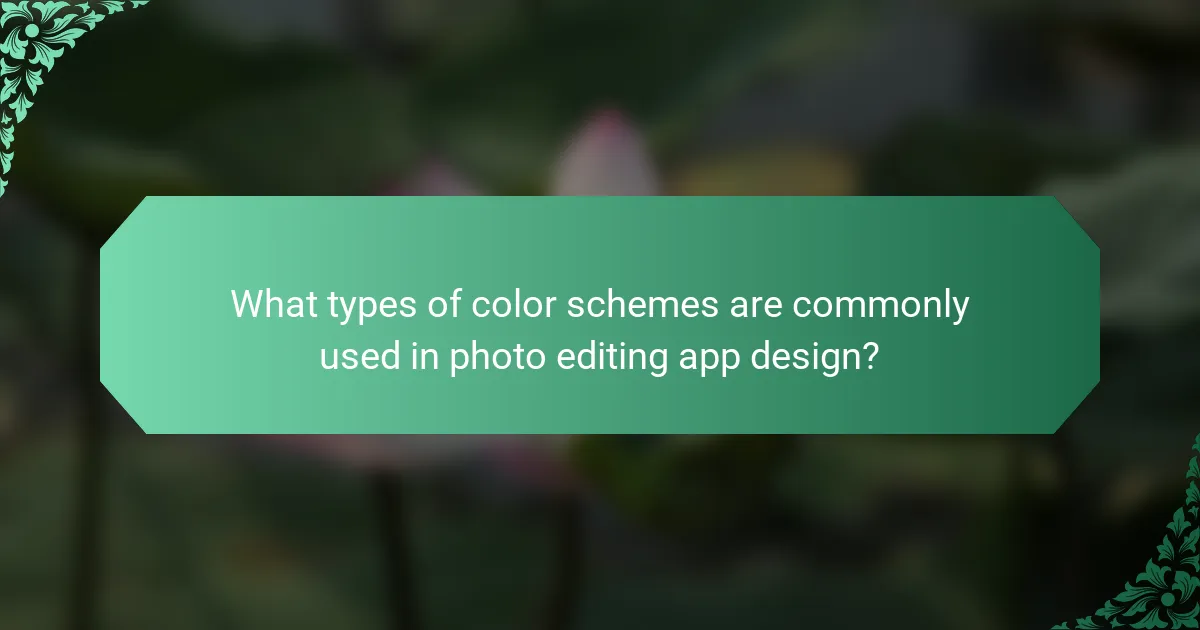
What types of color schemes are commonly used in photo editing app design?
Photo editing app design commonly uses three types of color schemes: monochromatic, complementary, and analogous. Monochromatic schemes utilize variations of a single color. This creates a harmonious and cohesive look. Complementary schemes use colors opposite each other on the color wheel. This contrast enhances visual interest and highlights key features. Analogous schemes involve colors next to each other on the color wheel. These create a serene and comfortable palette, ideal for user-friendly interfaces. Each scheme is chosen based on the desired user experience and brand identity.
What are the characteristics of complementary color schemes?
Complementary color schemes consist of pairs of colors located opposite each other on the color wheel. These colors create high contrast and vibrant visuals when used together. The primary characteristic is their ability to enhance each other’s intensity. This effect makes images more dynamic and engaging. Complementary colors can also evoke strong emotional responses. They are frequently used in design to draw attention to specific elements. This scheme is effective in creating visual balance and harmony. Artists and designers often utilize complementary colors to create striking compositions.
How do complementary colors enhance visual appeal?
Complementary colors enhance visual appeal by creating contrast and vibrancy. This contrast makes elements stand out, drawing the viewer’s attention. For example, pairing blue with orange creates a striking visual effect. Research shows that complementary colors can evoke emotional responses. The high contrast can increase readability and focus in design. A study by the University of Washington found that complementary colors improve user engagement in digital interfaces. Designers often use this principle to create dynamic and eye-catching layouts.
What are some examples of complementary color schemes in popular apps?
Complementary color schemes in popular apps include Instagram, Spotify, and WhatsApp. Instagram uses a vibrant orange and teal combination for its interface. Spotify features a green and black scheme that enhances its brand identity. WhatsApp employs green and white colors, creating a clean and recognizable look. These color choices improve user experience by providing visual contrast. Studies show that color schemes significantly impact user engagement and brand recognition.
What are analogous color schemes and their advantages?
Analogous color schemes consist of colors that are next to each other on the color wheel. These schemes create harmony and cohesion in design. They are often used to evoke specific moods or themes. The advantages include a visually pleasing aesthetic. They also provide a sense of unity in design. Additionally, analogous colors can enhance the overall depth of an image. This scheme is effective in guiding the viewer’s eye. Designers often use these colors for branding and marketing purposes.
How do analogous colors create harmony in design?
Analogous colors create harmony in design by using colors that are next to each other on the color wheel. This proximity ensures a smooth transition between hues. Designers often utilize this scheme to create a cohesive look. The colors blend well, reducing visual tension. This results in a calming and pleasing aesthetic. Studies show that harmonious color combinations improve user experience. For example, a study in the “Journal of Color Research and Application” highlights how analogous colors enhance visual appeal. Thus, using analogous colors is effective in achieving harmony in design.
What types of apps benefit from using analogous color schemes?
Apps that benefit from using analogous color schemes include photo editing apps, design apps, and creative apps. These applications typically aim for a harmonious and visually appealing aesthetic. Analogous color schemes create a sense of unity and coherence in visual content. For instance, photo editing apps often use these schemes to enhance images without overwhelming users. Design apps leverage analogous colors to create smooth transitions and gradients. Creative apps, such as those for digital art, utilize these color schemes to inspire creativity and artistic expression. Overall, the use of analogous color schemes in these app types enhances user experience and engagement.
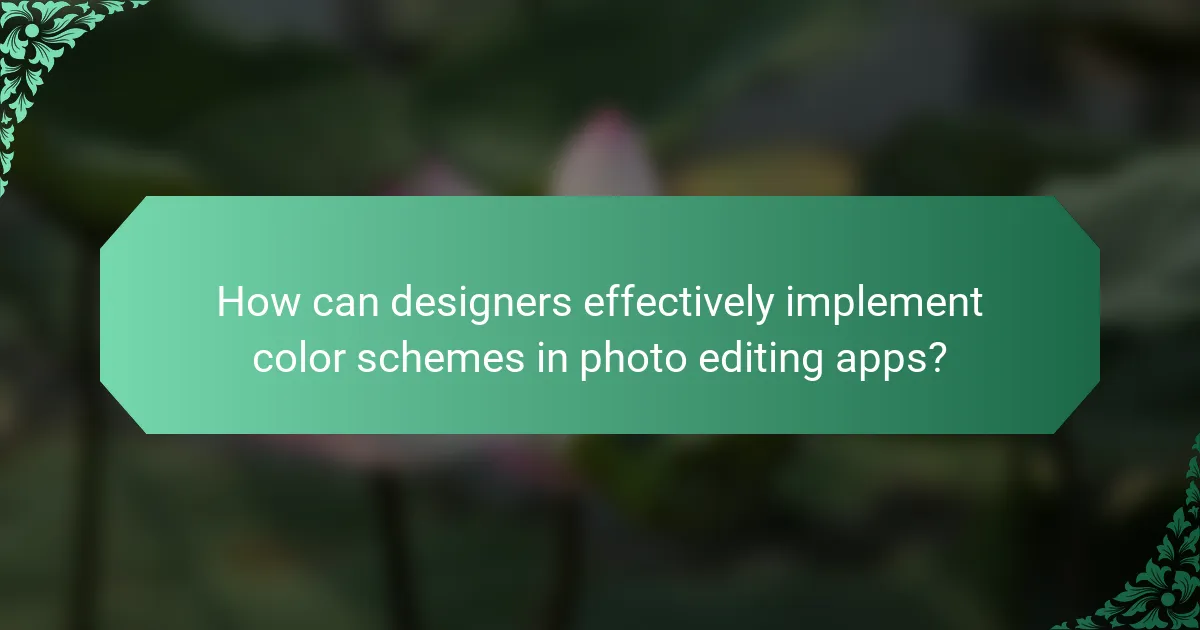
How can designers effectively implement color schemes in photo editing apps?
Designers can effectively implement color schemes in photo editing apps by using a systematic approach. They should begin by selecting a color palette that aligns with the app’s purpose and target audience. Tools like Adobe Color can assist in creating harmonious color combinations.
Next, designers should ensure that color contrasts are sufficient for readability and accessibility. This is crucial for users who may have visual impairments. Implementing user testing can provide insights into how well the color scheme performs in practice.
Additionally, designers should consider the psychological impact of colors. For example, blue often conveys trust, while red can evoke urgency. Consistency across the app’s interface is essential to create a cohesive user experience.
Finally, designers should stay updated on color trends in the industry. This helps in keeping the app visually appealing and relevant. By following these strategies, designers can create effective color schemes that enhance user engagement and satisfaction.
What are best practices for selecting color schemes?
Best practices for selecting color schemes include understanding color theory and the emotional impact of colors. Color harmony is essential; use complementary or analogous colors for balance. Consider the target audience’s preferences and cultural meanings of colors. Ensure accessibility by checking contrast ratios for readability. Limit the palette to three to five colors for simplicity. Test color schemes in different lighting conditions for consistency. Utilize design tools like Adobe Color or Coolors for inspiration and guidance. Research shows that effective color schemes can enhance user experience and engagement in app design.
How can designers use color theory to guide their choices?
Designers can use color theory to guide their choices by understanding how colors interact and evoke emotions. Color theory provides a framework for combining colors harmoniously. It includes concepts like the color wheel, complementary colors, and color harmony. Designers can create visually appealing designs by selecting colors that complement each other. For example, using complementary colors can create contrast and draw attention. Additionally, color psychology shows that colors can influence user emotions and behaviors. Blue often conveys trust, while red can evoke excitement. By applying these principles, designers can enhance user experience in photo editing apps. This strategic use of color can lead to more effective and engaging designs.
What tools can assist in creating effective color palettes?
Color palette creation tools include Adobe Color, Coolors, and Paletton. Adobe Color allows users to generate color schemes based on color theory principles. Coolors offers a fast and intuitive way to create and export color palettes. Paletton provides a visual interface for exploring color combinations. These tools help designers select harmonious colors for photo editing apps. They enhance user experience by ensuring visually appealing designs. Each tool supports different aspects of color selection, catering to various design needs.
How can user feedback shape color scheme choices?
User feedback can significantly influence color scheme choices in design. It helps identify user preferences and emotional responses to colors. By collecting feedback through surveys or usability tests, designers can gauge which color combinations resonate best with users. This data can reveal trends in color popularity and usability. For instance, studies show that colors can affect user engagement and satisfaction. Adjusting color schemes based on user feedback can enhance the overall user experience. Ultimately, this iterative process leads to designs that are more aligned with user expectations and needs.
What methods can designers use to gather user preferences on color?
Designers can gather user preferences on color through surveys, interviews, and focus groups. Surveys allow designers to collect quantitative data on color preferences from a larger audience. Interviews provide qualitative insights into individual user experiences and feelings about color. Focus groups facilitate discussions that reveal group dynamics and collective preferences. Additionally, usability testing can show how users interact with color schemes in real time. A/B testing can compare different color options to determine user favorites. Eye-tracking studies can reveal which colors attract attention. These methods provide a comprehensive understanding of user color preferences, essential for effective design in photo editing apps.
How can iterative design improve color scheme effectiveness?
Iterative design can improve color scheme effectiveness by allowing continuous testing and refinement. This process involves collecting user feedback on color choices. Designers can make adjustments based on real user interactions. Research shows that iterative design leads to higher user satisfaction. A study by Nielsen Norman Group found that user-centered design increases usability by 50%. By repeatedly testing and modifying color schemes, designers can identify preferences. This results in a more visually appealing interface. Ultimately, iterative design ensures that color schemes align with user expectations and enhance overall app performance.
What common challenges do designers face with color schemes?
Designers face several common challenges with color schemes. One challenge is ensuring color harmony. Colors must complement each other to create a visually appealing design. Another challenge is accessibility. Designers need to consider colorblind users and ensure adequate contrast. Additionally, cultural differences in color perception can pose issues. Colors may carry different meanings across cultures, affecting user experience. Designers also struggle with color consistency across various devices. Colors may appear differently on screens due to calibration variations. Lastly, limited color palettes can restrict creativity. Designers often need to work within brand guidelines, which can limit options.
How can designers overcome issues with color blindness?
Designers can overcome issues with color blindness by using high-contrast color combinations. They should avoid relying solely on color to convey information. Instead, incorporating patterns or textures can enhance accessibility. Designers can also utilize color-blind friendly palettes, which are designed to be distinguishable for those with color vision deficiencies. Tools like color blindness simulators can help visualize how designs appear to users with different types of color blindness. Research shows that approximately 8% of men and 0.5% of women have some form of color blindness. This statistic highlights the importance of inclusive design practices. By implementing these strategies, designers can create more accessible and user-friendly applications.
What strategies can be employed to ensure color consistency across devices?
To ensure color consistency across devices, use color management systems. These systems help maintain uniformity in color reproduction. Implementing ICC profiles is essential. ICC profiles standardize color representation across different devices. Use calibrated monitors for accurate color viewing. Calibration ensures devices display colors as intended. Regularly check color settings on devices. This helps identify discrepancies in color output. Utilize software tools for color consistency checks. These tools analyze and adjust colors for uniformity. Lastly, consider using a controlled lighting environment. Consistent lighting conditions enhance color perception across devices.
What practical tips can enhance color scheme effectiveness in photo editing apps?
Use complementary colors to create contrast. This enhances visual appeal and draws attention. Utilize color theory principles like the color wheel for guidance. Adjust brightness and saturation to improve clarity. Consistent color palettes maintain a cohesive look. Test color schemes on different devices for uniformity. Incorporate user feedback to refine color choices. Leverage tools like Adobe Color for inspiration and palette generation.
The main entity of this article is color schemes in photo editing app design. The article highlights the significance of color schemes in enhancing user experience, emotional responses, and brand recognition. It discusses how different color schemes, including monochromatic, complementary, and analogous, impact usability and accessibility, while also exploring the psychological effects of colors on users. Additionally, the article provides practical tips for designers on selecting and implementing effective color schemes, addressing challenges such as color blindness and ensuring consistency across devices. Overall, it emphasizes the critical role of color schemes in creating engaging and intuitive photo editing applications.


