The article focuses on the comparison of mobile and desktop user interfaces in photo editing applications. It highlights the differences in design and functionality driven by screen size and interaction methods. Mobile interfaces prioritize simplified navigation and touch gestures, catering to users seeking convenience for quick edits. In contrast, desktop interfaces leverage larger screens to offer complex layouts and advanced tools, emphasizing precision and multitasking capabilities. The discussion includes considerations such as usability, performance, and cost, providing insights into how these factors influence user experience across both platforms.
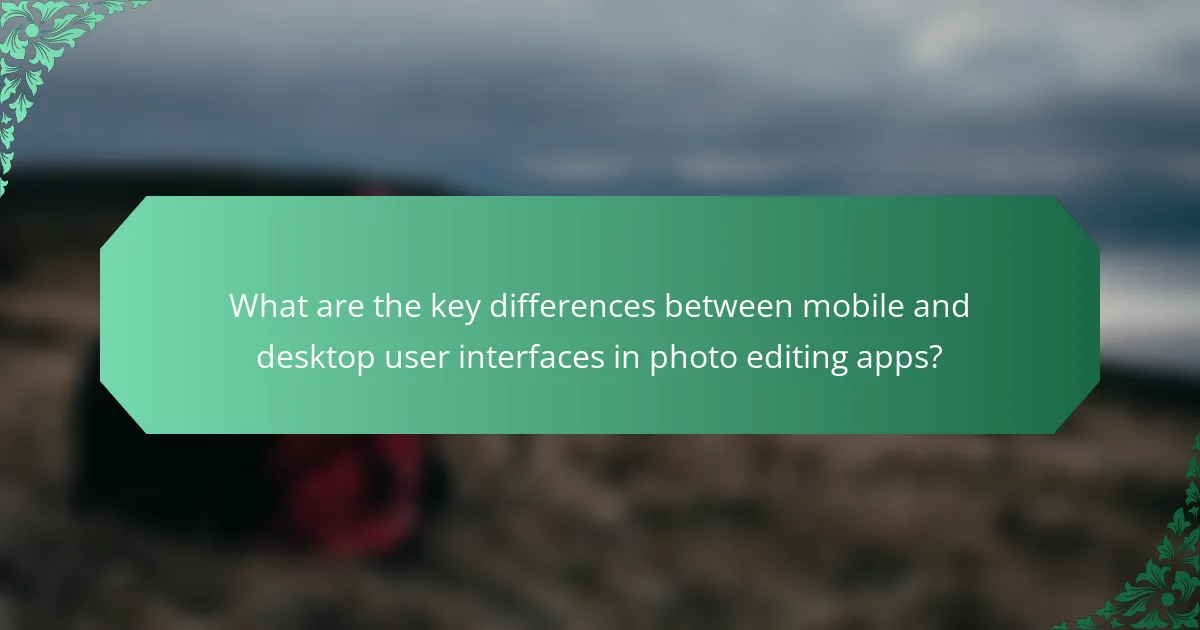
What are the key differences between mobile and desktop user interfaces in photo editing apps?
Mobile and desktop user interfaces in photo editing apps differ primarily in screen size and interaction methods. Mobile interfaces are designed for smaller screens, requiring simplified navigation and larger touch targets. Desktop interfaces utilize larger screens, allowing for more complex layouts and detailed controls.
Mobile apps often prioritize essential features for quick edits, while desktop apps can incorporate advanced tools due to their expansive real estate. Touch gestures are common in mobile interfaces, whereas desktop interfaces rely on mouse and keyboard shortcuts for efficiency.
The layout on mobile is typically vertical to accommodate scrolling, while desktop interfaces can utilize horizontal layouts for sidebars and toolbars. Mobile apps may limit the number of simultaneous editing options to avoid overwhelming users, while desktop applications can display multiple tools at once for advanced users.
These differences reflect the distinct usage contexts, with mobile users seeking convenience and speed, and desktop users preferring depth and precision in editing tasks.
How do design principles vary between mobile and desktop interfaces?
Design principles vary significantly between mobile and desktop interfaces. Mobile interfaces prioritize touch interactions and smaller screen sizes. This necessitates larger buttons and simplified navigation to enhance usability. In contrast, desktop interfaces leverage larger displays and mouse inputs. This allows for more complex layouts and detailed controls. Mobile design often employs vertical scrolling due to limited screen real estate. Desktop design can utilize horizontal space for sidebars and toolbars. Additionally, mobile interfaces focus on essential features to avoid clutter. Desktop interfaces can present more options simultaneously without overwhelming the user. These differences stem from the distinct contexts in which each device is used. Mobile users often engage in quick tasks, while desktop users may perform more prolonged and detailed activities.
What are the essential elements of mobile user interface design?
Essential elements of mobile user interface design include simplicity, responsiveness, touch targets, and visual hierarchy. Simplicity ensures users can navigate easily without overwhelming options. Responsiveness allows the interface to adapt to different screen sizes and orientations. Touch targets must be large enough for easy interaction, improving usability. Visual hierarchy guides users’ attention to important features, enhancing task efficiency. Research shows that mobile interfaces designed with these principles lead to better user satisfaction and engagement.
What are the essential elements of desktop user interface design?
The essential elements of desktop user interface design include layout, navigation, visual hierarchy, and feedback mechanisms. Layout refers to the arrangement of elements on the screen. A well-structured layout enhances usability and accessibility. Navigation allows users to move through the interface efficiently. Clear navigation aids in finding tools and features quickly. Visual hierarchy guides users’ attention to important elements. It uses size, color, and placement to emphasize key areas. Feedback mechanisms inform users of actions taken, such as saving changes or errors. These elements collectively improve user experience and efficiency in desktop applications.
What user experience factors influence mobile and desktop interfaces?
User experience factors influencing mobile and desktop interfaces include screen size, input methods, and context of use. Screen size affects layout and design elements. Mobile interfaces must prioritize simplicity due to smaller screens. Desktop interfaces can display more information simultaneously. Input methods differ significantly; mobile relies on touch gestures, while desktops use keyboard and mouse. This distinction influences interaction patterns. Context of use varies; mobile users often seek quick, on-the-go functionality. Desktop users typically engage in more prolonged tasks. Research shows that these factors directly impact usability and user satisfaction. A study by Nielsen Norman Group highlights the importance of adapting design to the user’s environment and device capabilities.
How does screen size affect user interactions in photo editing apps?
Screen size significantly affects user interactions in photo editing apps. Larger screens provide more space for tools and features. This allows for easier access to editing options. Users can view more details and make precise adjustments. Smaller screens limit visibility and can lead to cramped interfaces. This often results in a less efficient editing process. Research indicates that users prefer larger screens for complex tasks. A study by Nielsen Norman Group found that larger displays improve user satisfaction and task performance.
What role does touch input play in mobile interfaces compared to desktop?
Touch input is essential for mobile interfaces, providing direct manipulation of on-screen elements. It allows users to interact intuitively with applications through gestures like tapping, swiping, and pinching. This tactile engagement enhances user experience by making navigation and editing more fluid. In contrast, desktop interfaces primarily rely on mouse and keyboard inputs. This creates a different interaction model, often requiring more precise movements and clicks. Research indicates that touch input can increase user satisfaction and speed in mobile tasks. A study by Nielsen Norman Group found that touch gestures can reduce task completion time by up to 50% in mobile applications. Thus, touch input significantly influences usability and efficiency in mobile photo editing apps compared to desktop environments.
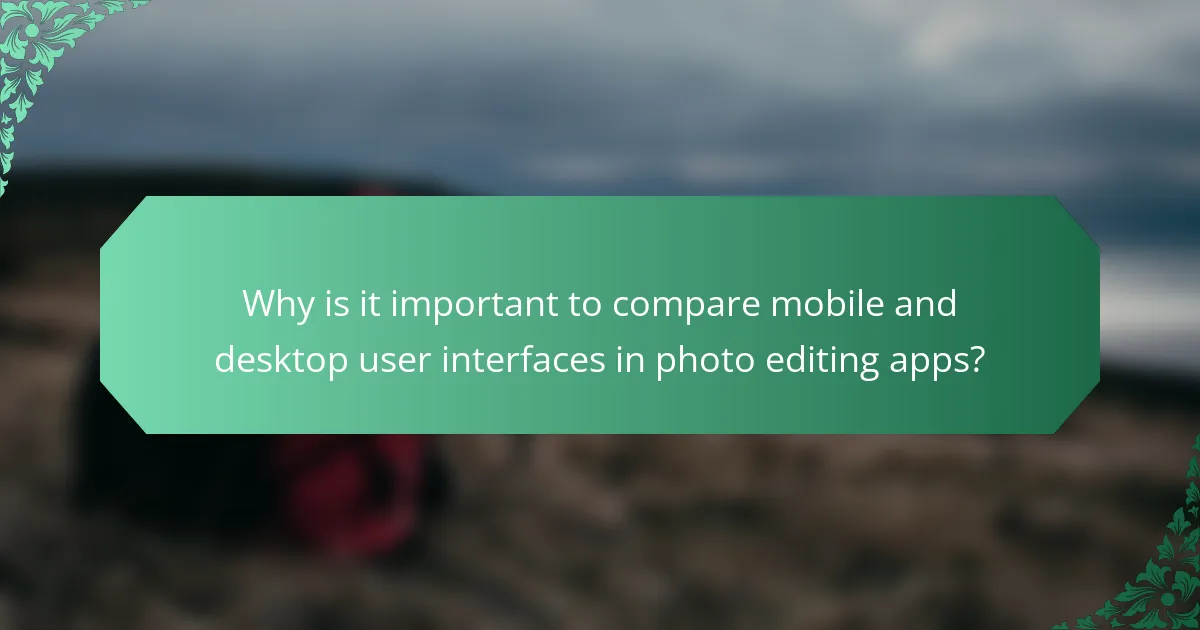
Why is it important to compare mobile and desktop user interfaces in photo editing apps?
Comparing mobile and desktop user interfaces in photo editing apps is important to understand usability differences. Mobile interfaces often prioritize touch interactions, while desktop interfaces focus on precise cursor control. These differences can affect user experience significantly. Research indicates that mobile users may require simplified navigation due to smaller screens. Conversely, desktop users benefit from more complex toolsets and multitasking capabilities. Understanding these distinctions helps developers optimize features for each platform. This ultimately enhances user satisfaction and productivity in photo editing tasks.
What are the implications of user interface differences for photo editing tasks?
User interface differences significantly impact photo editing tasks. Mobile interfaces typically prioritize touch interactions, while desktop interfaces favor keyboard and mouse inputs. This affects the speed and precision of editing actions. For example, mobile apps may streamline tools for quick adjustments, limiting advanced features. Conversely, desktop applications often provide a wider array of tools and options. Research indicates that users may experience a learning curve when transitioning between mobile and desktop platforms. This can lead to decreased efficiency in photo editing tasks. Additionally, screen size variations influence how users perceive and manipulate images. A smaller mobile screen may restrict visibility of details, impacting editing accuracy.
How do different interfaces impact editing efficiency and effectiveness?
Different interfaces significantly impact editing efficiency and effectiveness in photo editing apps. Mobile interfaces often prioritize simplicity and touch-based interactions. This can lead to quicker access to essential tools but may limit advanced functionalities. Desktop interfaces typically offer more comprehensive toolsets and keyboard shortcuts. This allows for more detailed editing and faster workflows for experienced users. Research indicates that users perform tasks 30% faster on desktop interfaces due to these shortcuts (Source: Nielsen Norman Group, “Desktop vs. Mobile Usability”). Therefore, the choice of interface can dictate the speed and depth of photo editing tasks.
What user demographics are more likely to use mobile versus desktop apps?
Younger demographics are more likely to use mobile apps, while older users tend to prefer desktop apps. Research shows that 85% of users aged 18-29 use mobile apps regularly. In contrast, only 45% of users aged 60 and above prefer mobile apps. Mobile app usage is also higher among urban dwellers compared to rural populations. Studies indicate that 70% of urban users access mobile apps daily, versus 50% in rural areas. Additionally, users with higher income levels are more inclined to use mobile apps. According to a survey, 78% of individuals earning over $75,000 annually favor mobile apps over desktop options.
How do user preferences shape the development of mobile and desktop interfaces?
User preferences significantly influence the development of mobile and desktop interfaces. Designers and developers gather user feedback to understand needs and behaviors. This feedback informs layout, functionality, and features. For instance, mobile users often prefer touch-based interactions. This leads to larger buttons and simplified navigation in mobile interfaces. Conversely, desktop users may favor keyboard shortcuts and complex toolbars. This results in more detailed layouts on desktop platforms. Studies show that user satisfaction improves when interfaces align with preferences. A report by Nielsen Norman Group highlights the importance of usability testing in design. Adapting interfaces to user preferences enhances overall user experience.
What trends are emerging in mobile photo editing app design?
Emerging trends in mobile photo editing app design include increased use of AI features and intuitive user interfaces. AI-driven tools enhance photo enhancement and editing efficiency. Simplified navigation and gesture-based controls improve user experience. Dark mode options are becoming popular for visual comfort. Collaborative features allow users to share edits in real-time. Integration with social media platforms facilitates easy sharing. Customizable presets are gaining traction for personalized editing experiences. These trends reflect the growing demand for user-friendly and efficient editing solutions in mobile applications.
How are desktop photo editing apps evolving to meet user needs?
Desktop photo editing apps are evolving by integrating artificial intelligence and machine learning features. These advancements allow for automated enhancements and intelligent editing suggestions. User-friendly interfaces are being prioritized to streamline workflows. This includes customizable toolbars and workspace layouts tailored to individual preferences. Additionally, collaboration features are being added to facilitate sharing and feedback among users. Enhanced cloud integration allows for easier access and storage of projects across devices. Regular updates are focused on performance improvements and new creative tools. User feedback is increasingly shaping development priorities, ensuring that updates align with actual user needs.
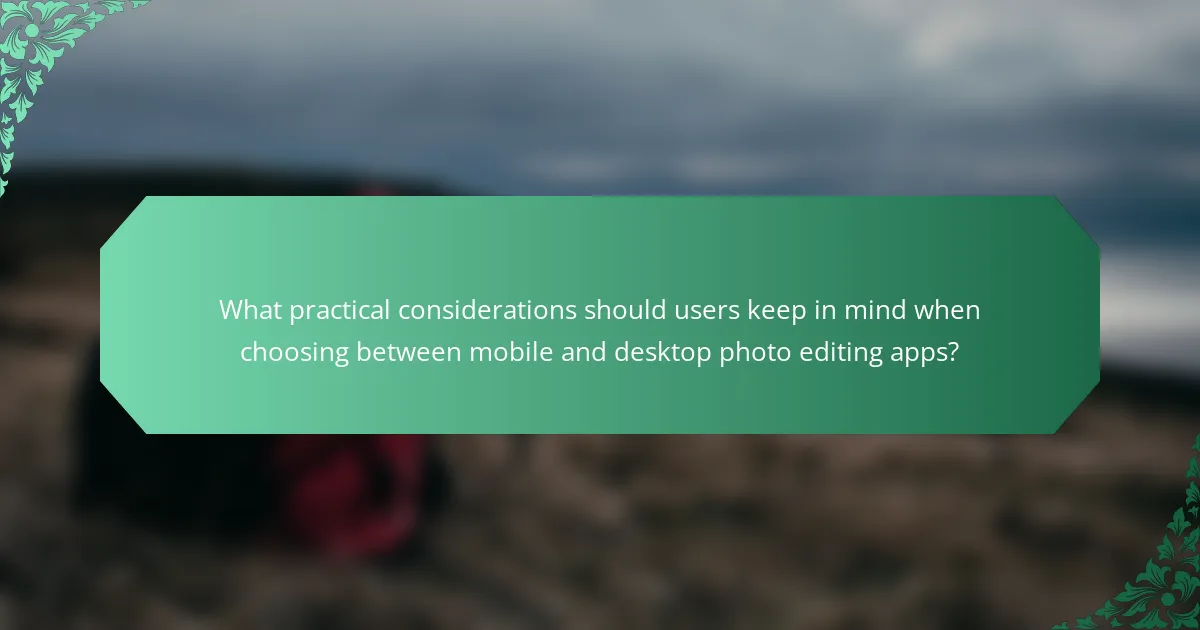
What practical considerations should users keep in mind when choosing between mobile and desktop photo editing apps?
Users should consider functionality, screen size, and portability when choosing between mobile and desktop photo editing apps. Desktop apps typically offer more advanced features and tools. Mobile apps provide convenience for on-the-go editing. Screen size impacts usability; larger screens allow for more detailed work. Portability is a key factor; mobile devices are easier to carry. Performance can differ; desktops generally handle larger files better. User interface design varies; mobile interfaces are often simplified for touch interaction. Cost can also be a consideration; some desktop apps require a one-time purchase while mobile apps may offer subscription models.
What are the pros and cons of using mobile photo editing apps?
Mobile photo editing apps offer convenience and accessibility. Users can edit photos on-the-go, making it easier to capture and share moments instantly. Many apps provide a range of features, including filters, cropping, and adjustments that are user-friendly. However, the smaller screen size can limit precision in editing. Additionally, mobile apps may lack advanced features found in desktop software. Performance can also be impacted by device limitations, such as processing power and storage. Overall, while mobile photo editing apps are great for quick edits, they may not fully replace desktop applications for professional use.
How do mobile apps enhance convenience for users?
Mobile apps enhance convenience for users by providing immediate access to services and tools. They allow users to perform tasks on-the-go without needing a desktop computer. Mobile apps offer streamlined interfaces designed for touch interactions, which simplifies navigation. Notifications keep users updated in real-time, ensuring timely responses. Many apps utilize device features, such as cameras and GPS, to enhance functionality. According to a study by Statista, approximately 90% of mobile users prefer apps for tasks like photo editing due to their ease of use. This preference illustrates the efficiency and accessibility mobile apps provide compared to traditional desktop applications.
What limitations do mobile apps present compared to desktop versions?
Mobile apps have several limitations compared to desktop versions. The screen size of mobile devices restricts the amount of information displayed. This makes complex tasks harder to perform. Mobile apps often have limited processing power compared to desktops. As a result, intensive editing features may not function as well. The user interface on mobile can be less intuitive due to touch controls. This can hinder precision in photo editing tasks. Additionally, mobile apps may lack advanced features available on desktop versions. For example, some tools may be simplified or entirely absent. Furthermore, mobile apps often require constant internet connectivity for full functionality. This can disrupt the editing process in areas with poor connectivity. These limitations collectively affect the overall user experience in photo editing on mobile devices.
What are the advantages of using desktop photo editing apps?
Desktop photo editing apps offer several advantages over mobile counterparts. They typically provide a more extensive range of features. Advanced tools such as layers, masks, and filters are often more sophisticated on desktop platforms. The larger screen size enhances visibility and precision during editing tasks. Users can access more powerful hardware, which improves processing speed and performance. Many desktop apps support higher resolution images without compromising quality. Additionally, keyboard shortcuts streamline workflows, increasing efficiency. Finally, desktop applications often allow for more extensive file management options. These features collectively make desktop photo editing apps a preferred choice for professional and serious hobbyist photographers.
How do desktop apps provide advanced editing features?
Desktop apps provide advanced editing features through robust processing power and comprehensive toolsets. They utilize the hardware capabilities of computers for real-time rendering and complex computations. This allows for high-resolution image processing and manipulation. Advanced features include layer management, detailed color correction, and customizable brushes. Desktop applications also support extensive plugins and extensions for added functionality. User interfaces are designed to accommodate larger screens, providing more workspace and tool accessibility. Furthermore, desktop apps often include batch processing capabilities, enabling users to edit multiple files simultaneously. This efficiency is crucial for professional workflows in photo editing.
What factors should users consider when selecting a desktop app for photo editing?
Users should consider several factors when selecting a desktop app for photo editing. The primary factor is the app’s functionality. Users need to evaluate the tools available for editing, including features like layers, filters, and retouching options. Performance is also crucial; a faster app enhances productivity. Compatibility with various file formats is important for flexibility in editing. The user interface should be intuitive for ease of use. Additionally, support and updates from the developer can influence the app’s longevity and effectiveness. Finally, cost is a significant factor; users must balance features against their budget. These considerations collectively ensure that users select a desktop app that meets their photo editing needs effectively.
What tips can help users optimize their experience with both mobile and desktop photo editing apps?
To optimize experience with mobile and desktop photo editing apps, users should familiarize themselves with the specific features of each platform. Understanding the layout and tools available on both interfaces enhances usability. Utilizing keyboard shortcuts on desktop apps can significantly speed up editing tasks. On mobile, using touch gestures can improve efficiency and precision. Regularly updating apps ensures access to the latest features and bug fixes. Saving projects frequently prevents data loss during editing sessions. Exploring tutorials can provide insights into advanced techniques and features. Lastly, organizing photos in folders simplifies the editing workflow and enhances overall productivity.
The main entity of this article is the comparison of mobile and desktop user interfaces in photo editing apps. The article examines key differences in screen size, interaction methods, and design principles between these two platforms, highlighting how these factors influence user experience and editing efficiency. It also discusses essential elements of interface design, user demographics, and emerging trends, providing practical considerations for users when selecting photo editing applications. Additionally, the article outlines the advantages and limitations of both mobile and desktop apps, offering tips for optimizing user experience across both interfaces.


