AI tools in photo editing apps are features that leverage artificial intelligence to enhance and automate the editing process. These tools facilitate tasks such as automatic image enhancement, object recognition, and background removal, significantly improving editing efficiency and quality. The integration of AI algorithms allows for advanced automation, intuitive user interfaces, and personalized experiences, enabling users to perform complex edits with ease. Studies indicate that users experience increased productivity and satisfaction when utilizing AI-enhanced features, highlighting the tangible benefits of integrating AI into photo editing applications.
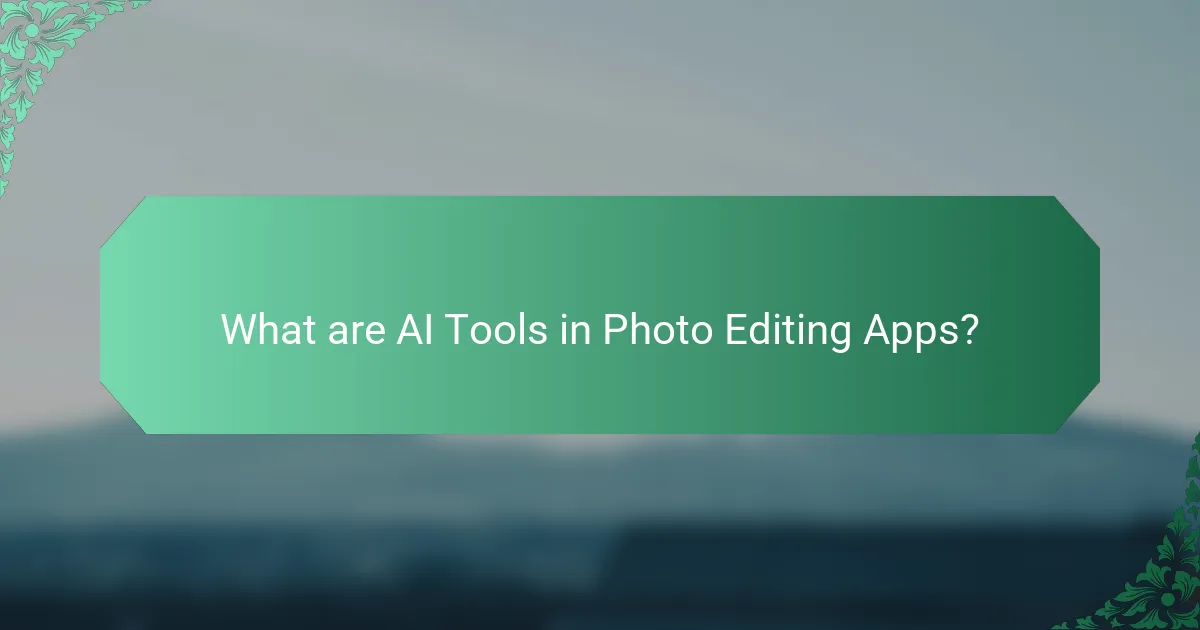
What are AI Tools in Photo Editing Apps?
AI tools in photo editing apps are features that utilize artificial intelligence to enhance or automate editing processes. These tools can perform tasks such as automatic image enhancement, object recognition, and background removal. They analyze images using algorithms to improve quality or apply effects efficiently. For instance, AI can adjust brightness and contrast based on the image’s content. Additionally, some apps use AI for [censured] recognition to apply specific edits to portraits. The integration of AI tools helps streamline workflows and improve user experience by making complex edits accessible to non-experts.
How do AI tools enhance user interfaces in photo editing applications?
AI tools enhance user interfaces in photo editing applications by automating complex tasks. They simplify user interactions by providing intuitive features like one-click enhancements. These tools use machine learning to analyze images and suggest edits. For example, AI can automatically adjust lighting and color balance based on image content. This reduces the time users spend on manual adjustments. AI-driven interfaces also offer personalized recommendations tailored to user preferences. Additionally, they can streamline workflows by integrating features like object removal or background replacement seamlessly. Studies show that applications using AI tools improve user satisfaction and efficiency significantly.
What specific AI technologies are commonly used in photo editing apps?
Photo editing apps commonly utilize AI technologies such as machine learning, computer vision, and neural networks. Machine learning algorithms enable automatic enhancements by learning from user preferences and image characteristics. Computer vision allows apps to recognize objects, faces, and scenes, facilitating features like background removal and object detection. Neural networks power advanced image processing techniques, including style transfer and image restoration. These technologies enhance user experience by providing intuitive tools that streamline editing processes. For example, Adobe Photoshop uses AI-driven features like Content-Aware Fill, which intelligently fills in selected areas based on surrounding content.
How do these technologies improve user experience?
AI tools enhance user experience in photo editing apps by streamlining workflows and providing intelligent features. These technologies automate repetitive tasks, such as background removal and image enhancement. Users save time and effort due to these automation capabilities. Additionally, AI-driven suggestions offer personalized editing options based on user preferences. This personalization increases user satisfaction and engagement. Furthermore, AI tools improve accuracy in editing, reducing errors and enhancing the final output. Studies show that apps with integrated AI features see higher user retention rates. For instance, a report by Adobe found that 70% of users appreciated automated enhancements in their editing process.
Why is integration of AI tools important for photo editing apps?
Integration of AI tools is important for photo editing apps because it enhances user experience and efficiency. AI tools can automate repetitive tasks like background removal and color correction. This saves time for users, allowing them to focus on creativity. AI algorithms also improve image quality through advanced filters and enhancements. According to a study by Adobe, 70% of users prefer apps with AI features for ease of use. Additionally, AI can provide personalized editing suggestions based on user preferences. This leads to more tailored outcomes and satisfaction. Overall, AI integration makes photo editing more accessible and effective for users.
What challenges do traditional photo editing apps face without AI integration?
Traditional photo editing apps face significant challenges without AI integration. These challenges include limited automation in editing processes. Manual adjustments require extensive user input and time. Users may struggle with complex tools that lack intuitive guidance. The absence of AI-driven features reduces efficiency in tasks like object removal and color correction. High-quality edits often depend on user skill and experience. Traditional apps cannot adapt to user preferences or learning patterns. This leads to a steeper learning curve for new users. Overall, the lack of AI restricts innovation and user satisfaction in photo editing experiences.
How does AI integration address these challenges?
AI integration addresses challenges in photo editing apps by enhancing user experience and streamlining workflows. It automates repetitive tasks, reducing manual effort required by users. For instance, AI can quickly analyze images and suggest edits, improving efficiency. AI algorithms can also provide intelligent filters and effects tailored to individual photos. This personalization leads to higher user satisfaction. Furthermore, AI can assist in image recognition, making it easier to categorize and search for photos. Research indicates that AI-enhanced tools can increase productivity by up to 30% in creative applications. Therefore, integrating AI significantly improves functionality and user interaction in photo editing apps.
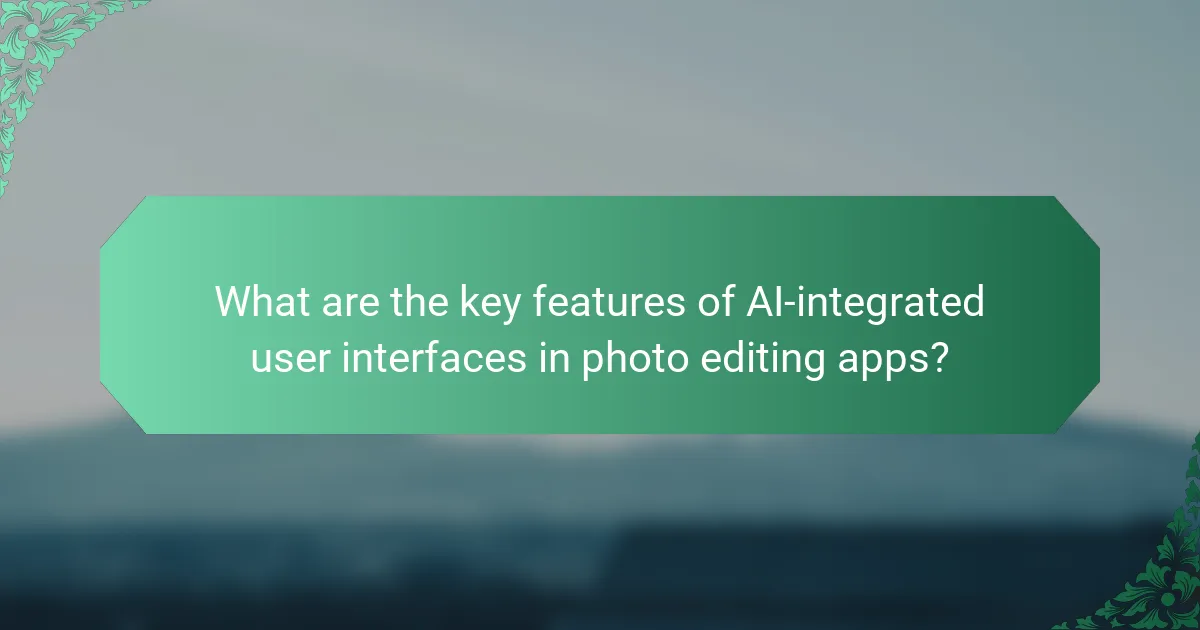
What are the key features of AI-integrated user interfaces in photo editing apps?
AI-integrated user interfaces in photo editing apps feature advanced automation, intuitive design, and personalized experiences. Automation allows users to apply complex edits with a single click. Intuitive design simplifies navigation and enhances user engagement. Personalized experiences adapt to user preferences, improving editing efficiency. Real-time feedback enables users to see changes instantly. Smart tools like object recognition enhance editing precision. AI-driven suggestions help users choose optimal filters and adjustments. These features collectively streamline the editing process and enhance user satisfaction.
What types of AI functionalities can be found in these interfaces?
AI functionalities in photo editing app interfaces include image enhancement, object recognition, and automated editing. Image enhancement uses algorithms to improve image quality automatically. Object recognition identifies elements within a photo, enabling targeted edits. Automated editing applies preset filters and adjustments based on user preferences. Additionally, AI-driven features can suggest edits based on image content. These functionalities streamline workflows and enhance user experience. Research shows that AI integration reduces editing time by up to 50%.
How do these functionalities assist users in editing photos?
AI functionalities assist users in editing photos by automating complex tasks and enhancing image quality. These tools can perform actions like object removal, background replacement, and color correction with precision. Users benefit from time savings, as AI can process edits faster than manual methods. Additionally, AI algorithms can analyze images to suggest optimal adjustments, improving overall results. According to a study by Adobe, 63% of users reported increased creativity when using AI-driven features in photo editing apps. This demonstrates the effectiveness of AI in enhancing user experience and output quality.
What role does machine learning play in these functionalities?
Machine learning enhances functionalities in photo editing apps by enabling intelligent automation. It allows for features like automatic image enhancement, object recognition, and style transfer. Machine learning algorithms analyze user behavior and preferences to provide personalized editing suggestions. These algorithms can learn from vast datasets, improving accuracy over time. For instance, Adobe Photoshop uses machine learning for its Content-Aware Fill feature, which intelligently fills in gaps in images. Studies show that machine learning can reduce editing time by up to 50%. This significant efficiency gain demonstrates the transformative impact of machine learning on user interfaces in photo editing applications.
How do user interfaces adapt to incorporate AI tools?
User interfaces adapt to incorporate AI tools by integrating machine learning algorithms and enhancing user interactions. This adaptation allows for features like automated image enhancements, which analyze user preferences and improve results. AI-driven suggestions can streamline workflows, making tasks more efficient. For example, photo editing apps can automatically adjust lighting and colors based on learned user habits. Additionally, natural language processing enables users to interact with the interface through voice commands. User interfaces also implement predictive analytics to anticipate user needs, improving overall usability. These advancements reflect a growing trend in technology, where AI tools enhance user engagement and satisfaction in applications.
What design principles guide the integration of AI tools in user interfaces?
User interface design for AI tools focuses on usability, transparency, and user control. Usability ensures that AI features are intuitive and enhance the user experience. Transparency allows users to understand how AI processes their data and makes decisions. User control empowers users to adjust AI settings according to their preferences. These principles are essential for building trust and improving user satisfaction. Research shows that effective integration of these principles leads to higher engagement rates in photo editing apps. A study by Nielsen Norman Group highlights that clear feedback and user guidance increase usability significantly.
How can user feedback influence the design of AI-integrated interfaces?
User feedback can significantly influence the design of AI-integrated interfaces by providing insights into user needs and preferences. This feedback allows designers to identify pain points and usability issues within the interface. For instance, users may express a desire for more intuitive navigation or specific AI features. By analyzing this feedback, designers can prioritize enhancements that align with user expectations. Research shows that user-centered design approaches lead to higher satisfaction rates. Involving users in the design process can result in interfaces that are more effective and engaging. Ultimately, user feedback ensures that AI features are tailored to enhance the overall user experience.
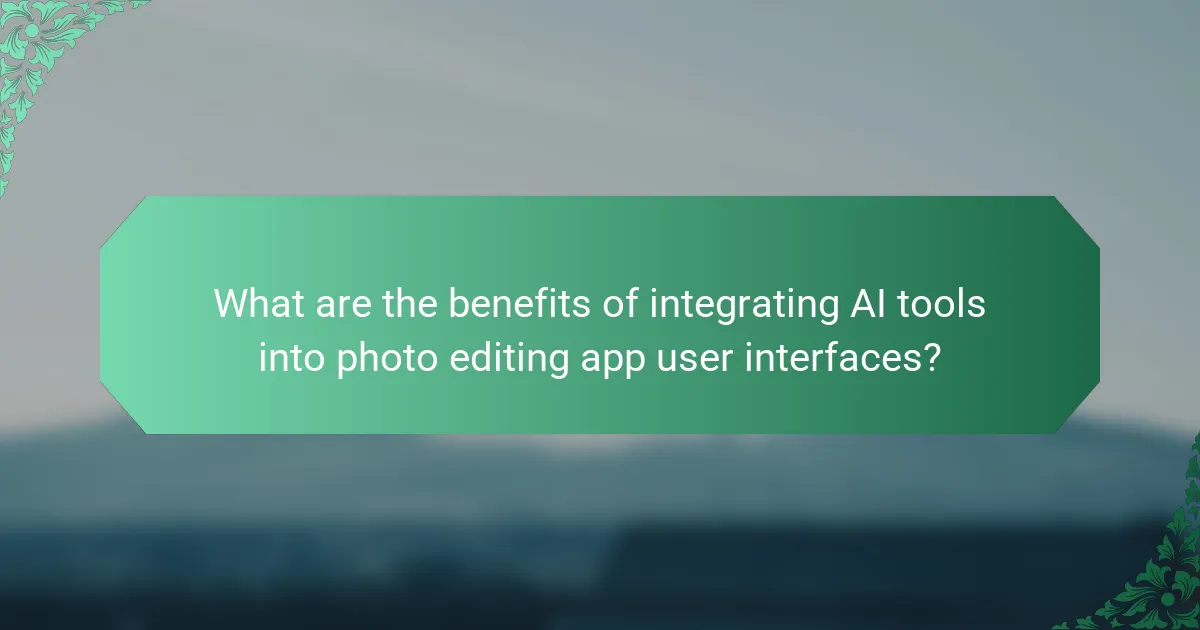
What are the benefits of integrating AI tools into photo editing app user interfaces?
Integrating AI tools into photo editing app user interfaces enhances efficiency and user experience. AI algorithms can automate repetitive tasks, such as cropping and color correction. This automation saves time for users, allowing them to focus on creativity. Additionally, AI can provide smart suggestions for edits based on user preferences and historical data. This personalized approach improves user satisfaction and engagement. AI tools also enable advanced features like object recognition and background removal, which enhance editing capabilities. According to a study by Adobe, 70% of users reported increased productivity when using AI-enhanced editing features. This demonstrates the tangible benefits of AI integration in photo editing applications.
How do AI tools improve the efficiency of photo editing processes?
AI tools enhance the efficiency of photo editing processes by automating repetitive tasks. They can quickly adjust image attributes like brightness, contrast, and color balance. This automation saves time for editors, allowing them to focus on creative decisions. AI algorithms can also analyze images to suggest optimal edits. For instance, tools can identify and remove blemishes in seconds. Machine learning models improve over time, making edits more precise. Research shows that AI can reduce editing time by up to 50%. These advancements streamline workflows and increase productivity for photo editors.
What specific tasks can AI automate for users?
AI can automate several specific tasks for users in photo editing apps. These tasks include image enhancement, background removal, and object recognition. AI can automatically adjust brightness, contrast, and saturation to improve image quality. Users benefit from AI’s ability to remove backgrounds with precision in seconds. AI also identifies and tags objects in images, streamlining organization. Furthermore, AI can apply filters and effects based on user preferences. This automation saves time and enhances creativity for users. AI’s automation capabilities lead to more efficient workflows in photo editing.
How does automation impact the quality of edited photos?
Automation enhances the quality of edited photos by streamlining processes and reducing human error. Automated tools can apply consistent adjustments across multiple images. This consistency leads to a uniform look, which is essential in professional photography. Additionally, automation can analyze images and recommend edits based on best practices. Studies show that AI-driven enhancements can significantly improve image sharpness and color accuracy. For instance, a report by Adobe found that automated retouching resulted in higher satisfaction rates among users. Overall, automation increases efficiency while maintaining or improving quality.
What user experience enhancements result from AI integration?
AI integration enhances user experience by providing personalized recommendations and automating repetitive tasks. Users benefit from faster editing processes, as AI can analyze images and suggest improvements in real-time. This technology allows for more intuitive interfaces, simplifying complex editing functions. AI-driven features improve accuracy in tasks like object removal and color correction. According to a study by Adobe, 70% of users reported increased satisfaction with AI-assisted editing tools. Additionally, AI can learn user preferences over time, leading to a more tailored experience. These enhancements contribute to a more efficient and enjoyable user journey in photo editing apps.
How does AI personalization improve user satisfaction?
AI personalization improves user satisfaction by tailoring experiences to individual preferences. It analyzes user behavior and adapts features accordingly. This leads to more relevant content and recommendations. Users feel more engaged when the app meets their specific needs. A study by McKinsey found that personalization can increase customer satisfaction by 20%. Personalized interfaces in photo editing apps enhance usability and streamline workflows. This results in faster editing and improved outcomes for users. Overall, AI personalization fosters a more enjoyable and efficient user experience.
What feedback mechanisms can be implemented to assess user experience?
Surveys are effective feedback mechanisms to assess user experience. They can be conducted post-interaction or periodically. Surveys can include multiple-choice questions or open-ended responses. Another mechanism is usability testing, where users perform tasks while observers note difficulties. This method provides direct insights into user behavior. Analytics tools can track user interactions with the app. They offer quantitative data on usage patterns and engagement levels. User interviews can gather qualitative feedback about experiences and opinions. These interviews can reveal deeper insights into user needs and frustrations. Lastly, feedback forms integrated within the app can capture real-time user comments. This mechanism allows for immediate responses to user issues or suggestions.
What are best practices for integrating AI tools into user interfaces of photo editing apps?
Best practices for integrating AI tools into user interfaces of photo editing apps include user-centric design, intuitive workflows, and clear feedback mechanisms. User-centric design ensures that AI features align with user needs and preferences. Intuitive workflows simplify the interaction between users and AI tools, enhancing usability. Clear feedback mechanisms provide users with information about AI processes and outcomes.
Additionally, incorporating tutorials and tooltips can assist users in understanding AI functionalities. Offering customization options allows users to tailor AI features to their individual workflows. Regular updates based on user feedback can improve the effectiveness of AI tools. Finally, maintaining transparency about AI capabilities fosters user trust and engagement.
How can developers ensure a seamless user experience during integration?
Developers can ensure a seamless user experience during integration by prioritizing user-centric design. They should conduct user research to understand needs and preferences. This research helps in creating intuitive interfaces. Developers must also implement thorough testing to identify and resolve usability issues. Continuous feedback from users during the integration process is crucial. Utilizing responsive design ensures compatibility across devices. Furthermore, integrating AI tools should enhance functionality without overwhelming users. Studies show that 70% of users prefer applications that are easy to navigate. This statistic underscores the importance of a user-focused approach in integration.
What common pitfalls should be avoided when implementing AI features?
Common pitfalls to avoid when implementing AI features include lack of user understanding, inadequate data quality, and insufficient testing. Users may not understand how AI features work, leading to frustration. Poor data quality can result in inaccurate AI outputs. Testing is essential to ensure reliability and user satisfaction. Ignoring user feedback can lead to features that do not meet needs. Failing to comply with ethical standards may result in privacy concerns. Lastly, overcomplicating the user interface can hinder usability.
The main entity of the article is the integration of AI tools into user interfaces of photo editing apps. The article provides a comprehensive overview of how AI technologies enhance photo editing processes by automating tasks, improving user experience, and personalizing interactions. It discusses specific AI functionalities such as image enhancement, object recognition, and automated editing, along with the benefits of these features for user satisfaction and efficiency. Additionally, the article addresses challenges faced by traditional apps without AI integration and outlines best practices for seamless implementation of AI tools in user interfaces.


