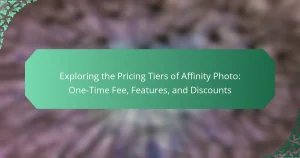Canva is a versatile platform for photo editing, offering both free and Pro subscription options. The free version provides essential editing tools, including cropping, resizing, and applying filters, along with access to a selection of templates and stock images. For users seeking advanced functionalities, the Pro subscription, priced at $12.99 per month when billed annually, unlocks premium templates, enhanced editing features like background removal, and team collaboration tools. Additionally, Canva offers an Enterprise plan tailored for larger teams with custom pricing. This article examines the cost differences and value of using Canva for photo editing, comparing the features available in the free and Pro versions.
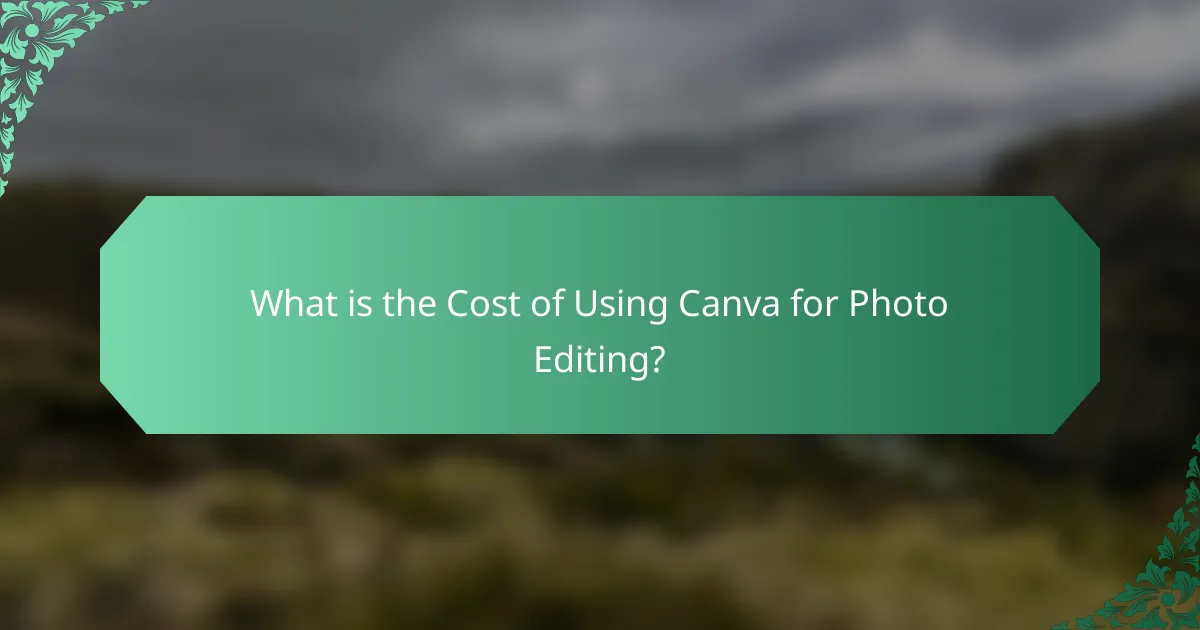
What is the Cost of Using Canva for Photo Editing?
Canva for photo editing offers a free version with basic features. The free version allows users to access a limited array of templates and tools. For advanced functionalities, Canva provides a Pro subscription. The Pro plan costs $12.99 per month when billed annually. This plan includes premium templates, additional storage, and team collaboration features. Users can also opt for a monthly payment of $16.99. Canva also offers an Enterprise plan for larger teams, with custom pricing.
How does Canva’s pricing structure work?
Canva’s pricing structure includes a free tier and a subscription model. The free tier offers basic features and access to a limited library of templates and images. Users can create designs without any cost, but some elements require payment. Canva Pro is the subscription service that costs $12.99 per month or $119.99 per year. This subscription unlocks premium features, including advanced design tools and a larger library of assets. Canva also offers a Canva for Enterprise plan, which provides additional collaboration tools and team features for larger organizations. The pricing model allows users to choose based on their design needs and budget.
What are the differences between the Free and Pro versions of Canva?
The Free version of Canva offers basic design tools and limited templates. Users can access a selection of free photos and graphics. The Pro version includes advanced features like brand kits and unlimited folders. Pro users can utilize a larger library of premium assets. The Pro version allows for team collaboration with advanced permissions. Additionally, Pro users can resize designs with the Magic Resize tool. The Free version lacks this functionality. Overall, the Pro version provides enhanced tools for professional use.
What features are included in each pricing tier?
Canva’s pricing tiers include distinct features for users. The Free tier offers basic photo editing tools, access to a limited library of templates, and the ability to create designs with various elements. The Pro tier provides advanced features such as access to premium templates, unlimited storage, and the ability to upload custom fonts. Additionally, Pro users can use the brand kit, which allows for consistent branding across projects. Pro tier also includes advanced collaboration tools and the ability to export designs with transparent backgrounds. These features enhance the overall design experience and cater to users with different needs.
Why should users consider using Canva for photo editing?
Canva is a user-friendly platform for photo editing. It offers a wide range of templates and design elements. Users can easily create professional-looking images without advanced skills. The platform is accessible on both desktop and mobile devices. Canva provides a free version with essential features. The Pro version unlocks advanced tools and resources. This flexibility caters to different user needs and budgets. Many users appreciate the intuitive drag-and-drop interface. These features make Canva a popular choice for photo editing.
What unique benefits does Canva offer compared to other photo editing tools?
Canva offers unique benefits such as an intuitive drag-and-drop interface and a vast library of templates. These features simplify the design process for users of all skill levels. Canva’s collaborative tools allow multiple users to work on a project simultaneously. This enhances teamwork and efficiency in design projects. Additionally, Canva provides a wide range of design elements, including stock photos, illustrations, and fonts. This extensive resource library is often more comprehensive than many other photo editing tools. Canva also integrates seamlessly with various social media platforms, making it easier to share designs directly. These unique benefits set Canva apart from traditional photo editing software.
How does Canva enhance the photo editing experience for users?
Canva enhances the photo editing experience for users through its user-friendly interface and extensive features. The platform offers a drag-and-drop functionality that simplifies the editing process. Users can access a vast library of templates and design elements. Canva includes advanced editing tools like filters, effects, and cropping options. The platform supports collaboration, allowing multiple users to edit simultaneously. Additionally, Canva provides cloud storage for easy access to projects. These features contribute to a seamless and efficient editing experience.

What are the Free Features of Canva for Photo Editing?
Canva offers several free features for photo editing. Users can access basic photo editing tools such as cropping, resizing, and rotating images. The platform allows for the application of filters to enhance photos. Additionally, users can adjust brightness, contrast, and saturation levels. Canva provides a library of free templates for various design needs. Users can also add text overlays with different fonts and styles. Free access to stock photos and graphics is available. Lastly, users can share their edited photos directly on social media platforms. These features make Canva a versatile tool for basic photo editing without any cost.
What tools and functionalities are available in the Free version?
The Free version of Canva offers a range of tools and functionalities. Users can access thousands of templates for various design projects. It includes basic photo editing tools such as cropping, resizing, and filtering. The Free version allows users to upload their own images and use a limited selection of stock photos. Collaboration features enable sharing designs with others for feedback. Additionally, users can access a basic set of icons, shapes, and fonts. The Free version supports downloading designs in standard formats like PNG and PDF. Canva’s Free version is ideal for personal projects and small businesses needing basic design capabilities.
How can users maximize the Free features for their photo editing needs?
Users can maximize the free features for their photo editing needs by exploring all available tools. Canva provides various free templates, filters, and editing tools. Users should take advantage of these resources to enhance their images. Utilizing the drag-and-drop interface simplifies the editing process. Experimenting with different layouts can yield unique results. Users can also access free stock photos and illustrations to complement their edits. Engaging with the Canva community can provide tips and inspiration. Regularly checking for updates ensures users are aware of new free features.
What limitations should users be aware of in the Free version?
The Free version of Canva has several limitations. Users cannot access premium templates and elements. Some features, like background remover, are unavailable in the Free version. The Free version also limits the storage capacity for designs. Users may experience watermarked images when using certain elements. Additionally, collaboration features are restricted compared to the Pro version. The Free version does not include brand kit functionalities. Users also miss out on advanced export options available in the Pro version. These limitations affect the overall design experience and capabilities.
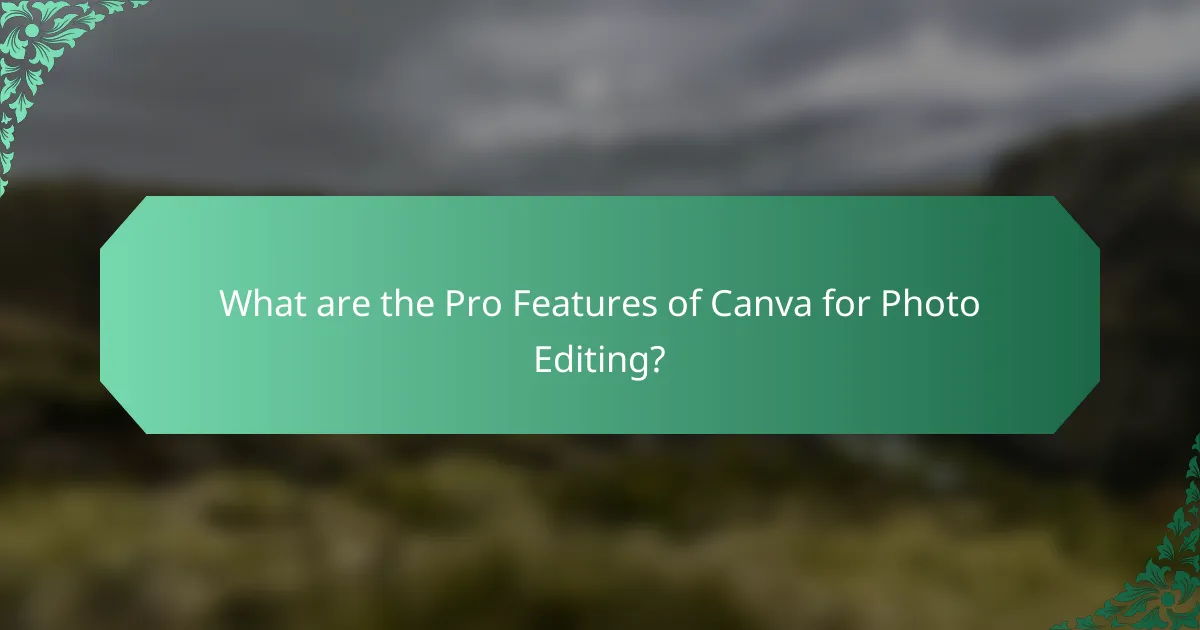
What are the Pro Features of Canva for Photo Editing?
Canva’s Pro features for photo editing include advanced tools and functionalities. These tools enable users to enhance their design capabilities significantly. Pro users access a larger library of templates and stock images. They can also utilize features like background remover and image enhancer. Advanced animation options are available exclusively for Pro users. Additionally, Pro users benefit from brand kit functionalities for consistent branding. The magic resize feature allows users to adapt designs for various formats quickly. Collaboration tools for team projects are enhanced in the Pro version, facilitating real-time feedback. These features elevate the overall photo editing experience on Canva.
What exclusive tools are available in the Pro version?
The Pro version of Canva offers exclusive tools such as the Brand Kit, Magic Resize, and Background Remover. The Brand Kit allows users to store brand colors, logos, and fonts for consistency. Magic Resize enables users to instantly resize designs for different platforms. Background Remover provides a one-click solution to eliminate backgrounds from images. Additionally, Pro users have access to premium templates and stock images. These tools enhance design efficiency and creativity.
How do Pro features improve the overall photo editing process?
Pro features significantly enhance the photo editing process by providing advanced tools and capabilities. These features include high-resolution exports, which ensure images maintain quality across various platforms. Pro users gain access to an extensive library of templates and design elements, streamlining the creative workflow. Additionally, advanced filters and effects allow for more precise customization of images. Collaboration tools facilitate real-time feedback and edits among team members, improving efficiency. The ability to save brand colors and fonts ensures consistency across projects. These enhancements ultimately lead to a more professional and polished final product.
What is the value of upgrading from Free to Pro for serious users?
Upgrading from Free to Pro in Canva offers significant advantages for serious users. Pro users gain access to over 75 million premium stock photos, videos, and audio tracks. The Pro version includes advanced editing tools like background remover and animation features. Users can also save their brand colors, logos, and fonts for consistent branding. Pro users benefit from unlimited folders for better organization of projects. Additionally, they can collaborate with team members in real-time. The Pro plan allows for exporting designs with transparent backgrounds. These features enhance productivity and creativity for serious users.
How does the cost of Canva compare with other photo editing software?
Canva’s cost is competitive compared to other photo editing software. Canva offers a free version with essential features. Its Pro version costs $12.99 per month when billed annually. In contrast, Adobe Photoshop, a leading software, costs $20.99 per month. GIMP is free but lacks some advanced features. Other tools like PicMonkey charge around $7.99 per month. Canva’s pricing structure is accessible for casual users and small businesses. Its value lies in user-friendly design and extensive template library.
What factors should users consider when evaluating cost versus features?
Users should consider the specific features offered at different price points. Key factors include the range of templates available, access to premium images, and advanced editing tools. Users should also evaluate collaboration options and cloud storage capacity. The frequency of use is another important factor. Users should assess whether the features align with their specific needs. Additionally, customer support and updates should be taken into account. Users should compare these features against the cost to determine overall value. Data indicates that 60% of users prioritize features over cost when selecting software.
What are the best practices for using Canva for photo editing?
Use high-resolution images for better quality in Canva. High-quality images enhance the overall appearance of your design. Utilize Canva’s built-in filters to adjust brightness and contrast. Filters can quickly improve the visual appeal of photos. Crop images to focus on key elements. Cropping helps eliminate distractions and emphasizes the subject. Leverage text overlays to convey messages clearly. Text can enhance the storytelling aspect of your images. Experiment with layers for depth in designs. Layers create a more dynamic and engaging layout. Save your work frequently to avoid data loss. Regular saving ensures that your progress is not lost. Use templates for consistency in branding. Templates provide a cohesive look across various designs.
The main entity of the article is Canva, a graphic design platform used for photo editing. The article provides a detailed overview of Canva’s pricing structure, comparing the Free and Pro versions, which include various features and functionalities. Key information includes the costs associated with each tier, the differences in tools available, and the unique benefits that Canva offers compared to other photo editing software. Additionally, it discusses best practices for maximizing the use of Canva’s features and evaluates the overall value of upgrading from the Free to Pro version.